Amazon Prime is offering its US demographic audience to choose to subscribe to MLB.tv. Prime introducing MLB.tv will enable sports lovers to catch up with the regular and out-of-market games, especially baseball. As an avid baseball lover, you can now watch these exciting games on-demand and live.
 Is MLB.TV Free with Amazon Prime? No, It is not Free. It is package users can subscribe to with Prime Video Channels. Singe-team packages, a subscription tier that only allows users to stream the out-of-marker games of one team, go for $129.99 via Prime.
Is MLB.TV Free with Amazon Prime? No, It is not Free. It is package users can subscribe to with Prime Video Channels. Singe-team packages, a subscription tier that only allows users to stream the out-of-marker games of one team, go for $129.99 via Prime.
Stay updated on all the sessions of baseball and other games that MLB.tv offers through Amazon Prime. This membership will grant you access to streaming regular gaming seasons and sessions. Such a streaming platform offering another great sports channel is a win-win for entertainment-seekers in drama and sports.
Visit: Amazon Prime
See Also: Top 6 Ways to Get Free Amazon Prime & Free Amazon Video
Watch Prime MLB TV
MLB.tv offers a 7-day free trial before they charge for a yearly subscription. You can watch all their sports updates and even listen to MLB games for free. That is, however, only for their website and app. If you want to watch MLB.tv through Amazon Prime and are a first-time user, you can also enjoy Prime’s free trial.
 If you are already a Prime user, you can also avail of the free trial of MLB.tv by seeing their plans and following these instructions. Ensure you cancel the free trial/subscription (if you are unsatisfied with the content) before the trial period ends; otherwise, they will charge your credit card. In this way, you can try MLB.tv free through their offered trial. You can also see how to get a free Freepik account here.
If you are already a Prime user, you can also avail of the free trial of MLB.tv by seeing their plans and following these instructions. Ensure you cancel the free trial/subscription (if you are unsatisfied with the content) before the trial period ends; otherwise, they will charge your credit card. In this way, you can try MLB.tv free through their offered trial. You can also see how to get a free Freepik account here.
Another thing to remember is that you will require more than paying a subscription to Amazon Prime alone. After paying for Prime, you must also pay for a separate MLB.tv subscription. You can pay for MLB.tv’s all-teams package that will allow you to see all live A/V feeds, highlights of the matches, stats, pitch widgets, and many more.
Check Out: 6 Best Ways To Get A Free ZEE5 Premium Account In 2024
Adding MLB.TV To Amazon Prime-Guide
Prime MLB tv does not need different passwords or separate settings. On Prime, you can choose any number of channels, like HBO Go, and cancel them anytime, before or after the payment. To add MLB.tv to your Prime account, follow these instructions-
- Access the Amazon Prime website from your chosen browser. Remember to go to Prime via a browser and not the app. You can do this with a PC or phone; it doesn’t matter.

- Once you reach the Prime website, go to the accounts section. The upper right corner of your screen will display this icon. Then, Amazon will show you a page welcoming you and asking you to sign up or in, depending on whether you already have an account. Enter your new/registered email and password with Amazon Prime.

- After creating an account or signing in, click on the account option on your Prime browser. Then click on Prime videos to access the content of the platform.
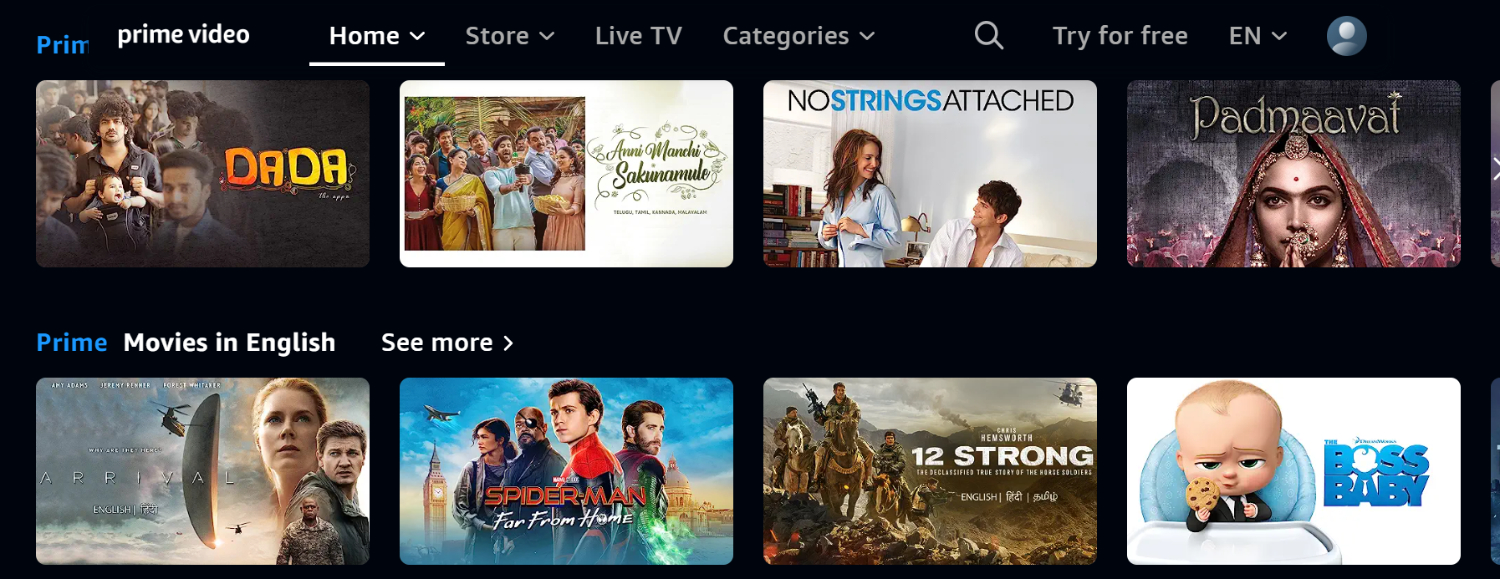
- This step involves selecting your desired channels. Click on the channels option to do that. Here is where you have to look up MLB.tv Amazon Prime.
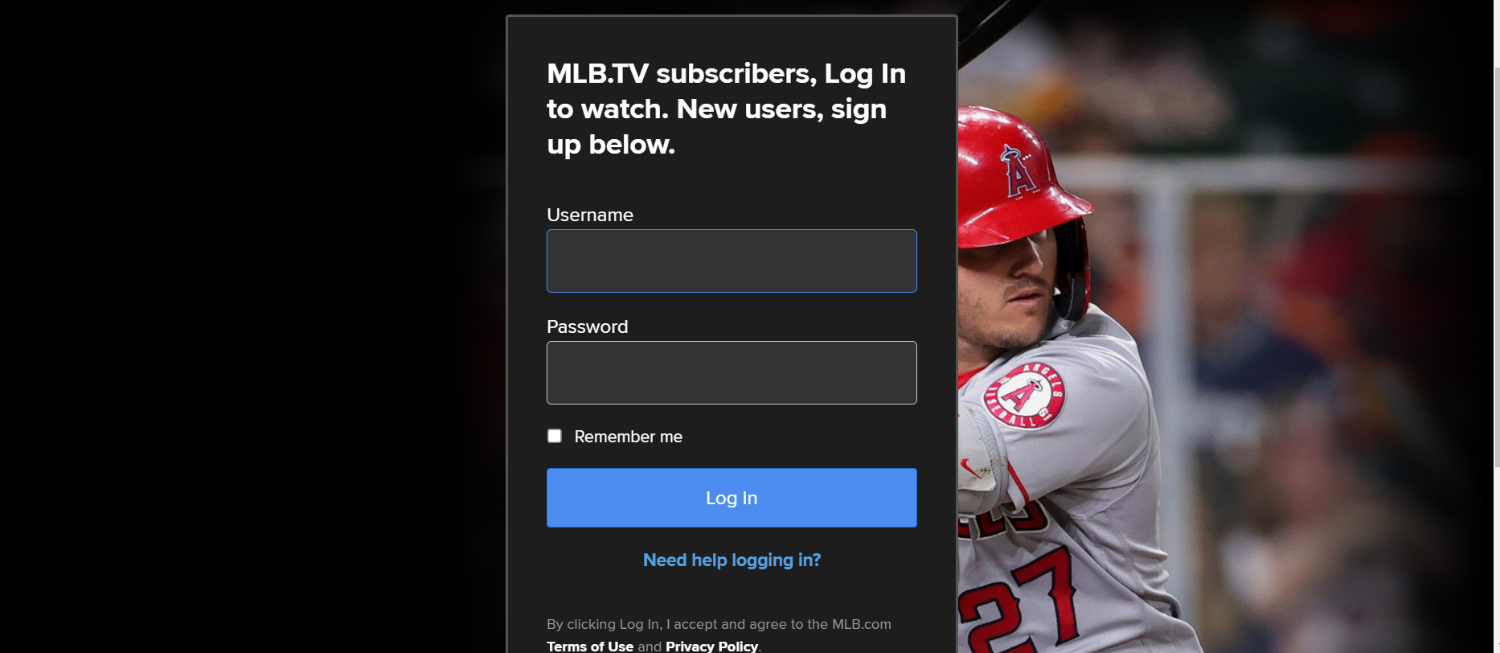
- Your choice of channels will take you to their respective page with details. The screen will show you MLB.tv’s pricing plans and other relevant information.

- Once you read the details and choose their service, click the start 7-day free trial option. The next page asks you to submit your payment details. Recheck and verify the correctness of the account details.

- After confirming, click on the option that starts your free trial. Next week, you will have access to MLB playoffs on Amazon Prime. If you want to avoid paying further, cancel before the end of the trial. Otherwise, keep on paying for the Prime MLB tv channel.
See Also: How To Get Ancestry.com Free Account
MLB.TV Username Password Free
Here is a list of login credentials that will help you enjoy the free trial of MLB.tv again and again. Copy and paste these details on the page that asks you to, and you are good to continue. Also, see how to get a free Hulu account.
| SL. NO. | EMAIL USERNAME | PASSWORD |
|---|---|---|
| 1. | [email protected] | Sunny#3@263 |
| 2. | [email protected] | Velasco |
| 3. | [email protected] | ende0902 |
| 4. | [email protected] | NIKO1942@ |
| 5. | [email protected] | nikkisixx |
| 6. | [email protected] | kedar34 |
| 7. | [email protected] | 123456 |
| 8. | [email protected] | bls.80505 |
| 9. | [email protected] | [email protected] |
| 10. | [email protected] | deck1957 |
FAQs
How much will MLB.tv be through Prime?
Amazon Prime is a streaming platform that includes multiple channels, ranging across many genres, even sports. Along with well-known channels like Discovery+, Acorn, BET+, Hallmark Movies Now, and others. Prime Mlb tv is also available for $29.99 per year, which amounts to less than $2.50 per month.
Can I get Paramount plus for free on Amazon?
You can avail of Paramount Plus 7-day free trial through your Prime account. Watch their content through the Prime app during this free trial until you choose to subscribe to the channel monthly or annually. Paramount’s premium plan is currently $9.99
How can I get around blackout restrictions?
For blackouts that you might face for channels like ESPN, having a VPN can be very effective. Because the internet connection travels through another server’s location, you can watch ESPN outside the blackout radius. With a VPN service, you will break free from the region-locked streams or gain access to content abroad.
How can I get around an MLB blackout on Firestick?
If you see that your VPN has abruptly stopped working on Firestick, this means that MLB.tv has blocked your current IP address that the VPN gave you. You can change to another US server to get out of the blackout region. The next logical step is to change to a separate US-based server which MLB.tv has not blocked, so it works with your Firestick again.
Why can I not log into my MLB.tv account?
You can get an error message while logging into your MLB.tv account if you have previously shared your details with anyone else. Even if you have not received this message, contact MLB.tv customer service. The toll-free number in the US is 866-800-1275. International users can call 972-836-1111.
See Also: Free Sony Liv Premium Account
Conclusion
This article has listed the methods for adding MLB.tv to your Amazon Prime account. Follow the instructions this article has mentioned, and you can enjoy the content of Prime MLB tv for the trial period and your upcoming subscriptions as long as you want. If you want to enjoy MLB.tv free trial again, use the login information to access the same. Enjoy your baseball matches and sporting events! Also, click here for the best cable services with no credit check or deposit.
See Also: Flixtor VIP Login | Free Accounts And Passwords
Cameron Koch: Freelance writer at FreeAccountsOnline. 13 years covering video games in reviews, news, guides, etc. Resident Evil 4 superfan with copies on five platforms.
Discover more from FreeAccountsOnline
Subscribe to get the latest posts sent to your email.






