Instagram is a popular social networking service focused on photos and reels. It’s simple to set up several Instagram accounts. While signed into your current account, you can open a new Instagram account.
They can also be rapidly switched between tapping on your profile picture at the bottom right to go profile and then tapping on the username above to switch to a different account. The article discusses how many Instagram accounts you can have. You can have a total of Five Instagram accounts on your phone.
Instagram urges you to log in with your phone number, Facebook profile, or email address. Users on Instagram frequently favor specialized accounts. You can make multiple accounts and use each one as you see fit. Read below to learn more about how many Instagram accounts you can have.
See Also: How To Go Viral On Instagram | 10 Best Way
How Many Accounts On Instagram Can You Have?
According to the Instagram Help Center, you can have up to five different Instagram profiles that you can switch between without logging out. (This doesn’t mean you can only have five; it only means that once you hit that number, you’ll need to log out and back in to access more profiles.)
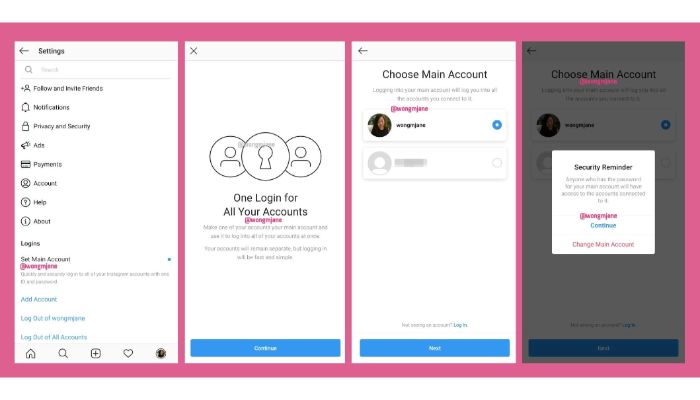 How many Instagram accounts can you have? With five accounts, It’s also important to remember that this option is only available on iPhones and Android smartphones with the 7.15 upgrade (available in the App Store and the Google Play Store).
How many Instagram accounts can you have? With five accounts, It’s also important to remember that this option is only available on iPhones and Android smartphones with the 7.15 upgrade (available in the App Store and the Google Play Store).
Therefore, you might need to upgrade your Instagram app to add more accounts. Also, read about hidden hashtags and grow your reach!
Benefits Of Creating Multiple Instagram Accounts
Can you have 2 Instagram accounts? Yes, you can have two to five Instagram accounts. Why would you create and manage several accounts? There are various benefits to using multiple profiles.
- Separating your personal and professional lives: If you own a firm, it’s crucial to maintain this separation. You don’t want prospective clients to see what you do on the weekends. Additionally, spamming pals with work-related posts won’t make your bond stronger. You shouldn’t add colleagues to Facebook for the same reason.
- Utilizing business benefits: Access to more analytical data is available by having a work account, which will help increase your clientele. How to see if someone has numerous Instagram accounts? Additionally, you can pay for promoted adverts to see the multiple accounts, which you cannot do with a personal account.
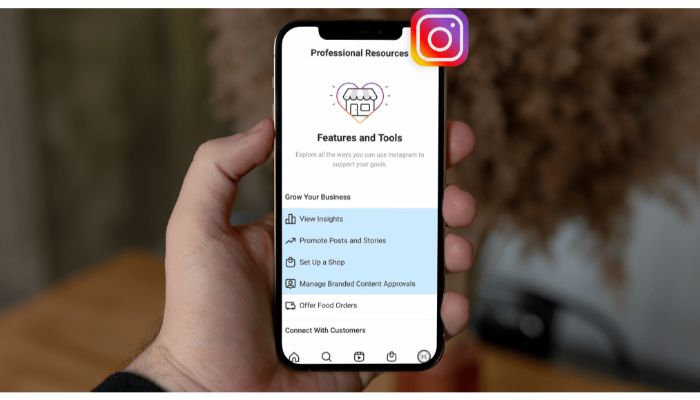
- Change Privacy Settings: You don’t always want everyone to know what you’re doing, so you can change your privacy settings.
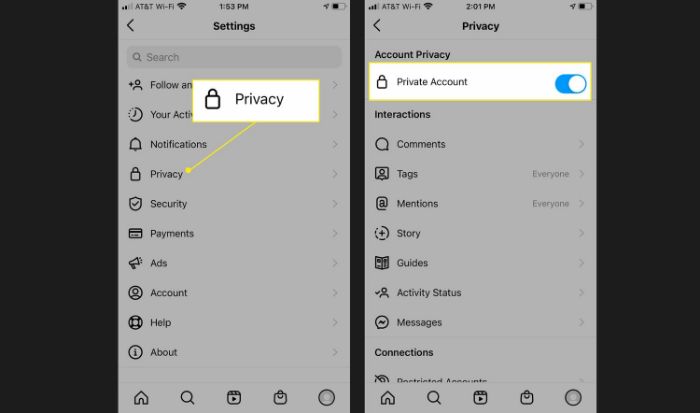 You can have one account open to everyone. Another is only for those you know directly by having several accounts. It is also helpful if one is connected to Facebook and Twitter but wants your friends on those networks to only view some of your postings.
You can have one account open to everyone. Another is only for those you know directly by having several accounts. It is also helpful if one is connected to Facebook and Twitter but wants your friends on those networks to only view some of your postings. - Maintaining various interests: You must meet your audience’s demands to retain Instagram followers. Creating multiple profiles allows you to control your online posts and target specific audiences with particular interests. You can also make engaging and better content using free Funimate accounts.
See Also: How To Make Your Instagram Look Good? Best Tips & Tricks
How To Setup Multiple Instagram Accounts?
How many Instagram accounts can you make? You can create and set up five accounts. That is all you need to establish several Instagram accounts directly from your smartphone by following the instructions below.
- You should first sign in to your primary Instagram account.
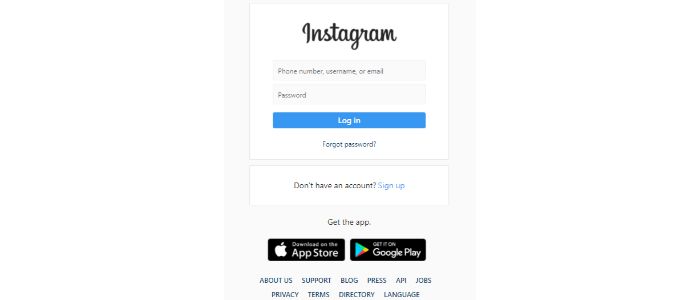
- Your profile image is on a small circular button in the bottom right corner. Just click it.
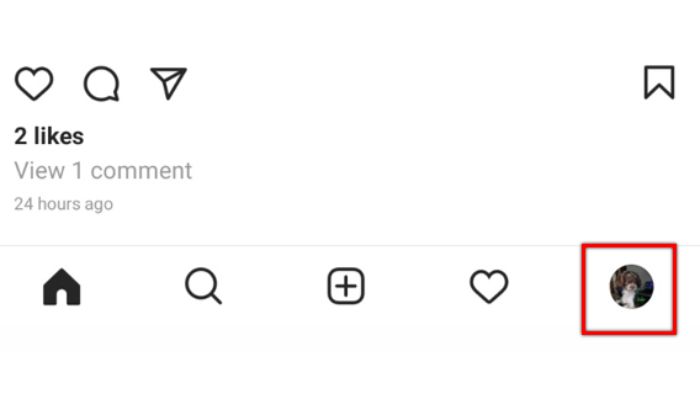
- You are now on your profile.
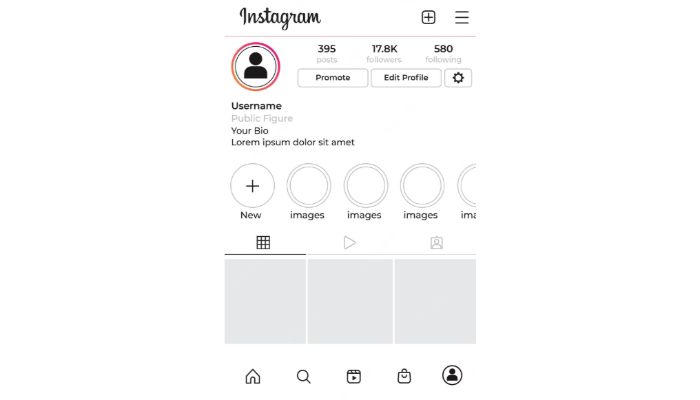
- Press the “sandwich” or 3-line icon in the top right corner, then tap the gear to access Settings.
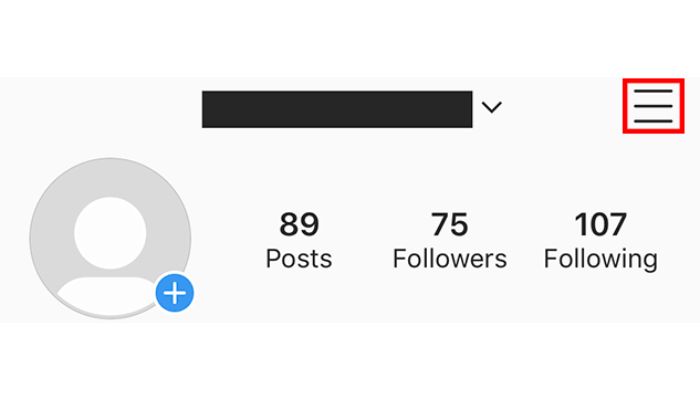
- Click “Add Account” at the bottom of the page.
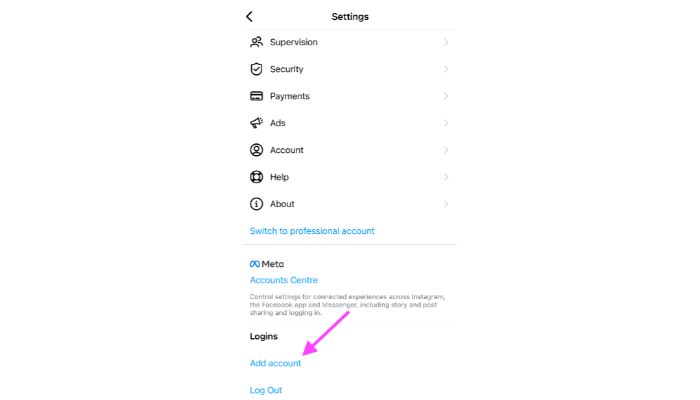
- You have two options: “Create New Account” or “Log Into Existing Account.” In this case, we’ll select “Create New Account.”
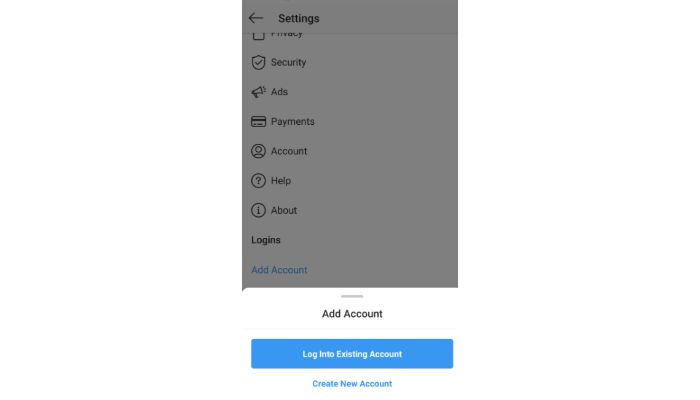
- Enter a Username to create this new account. After entering the username, select “Next.”
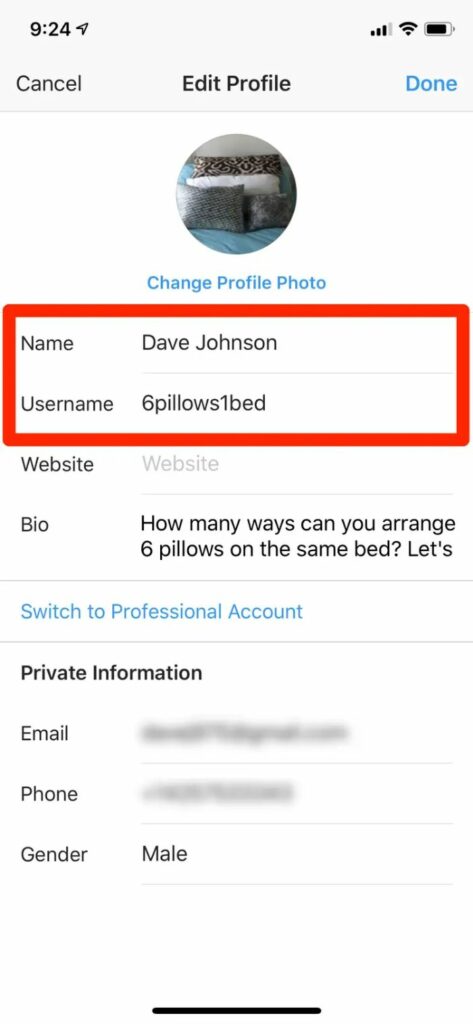
- How to have multiple Instagram accounts on the phone? You can link this new account to your current one on Instagram Action so that the next time you log in with your primary account, your new account will be accessible.

- Your new account will be separate but share a login and contact information. We’ll select this choice and press “Next.”

- A pop-up will alert you that your new account will now be accessible to anyone with access to your primary account. Click “OK” if everything is okay. A welcome screen with a button asking you to “Complete Sign Up” will next appear. To log in and complete the setup process, including uploading your profile picture, preserving your login information, selecting accounts to follow, etc., click this button to manage two Instagram accounts on Android.
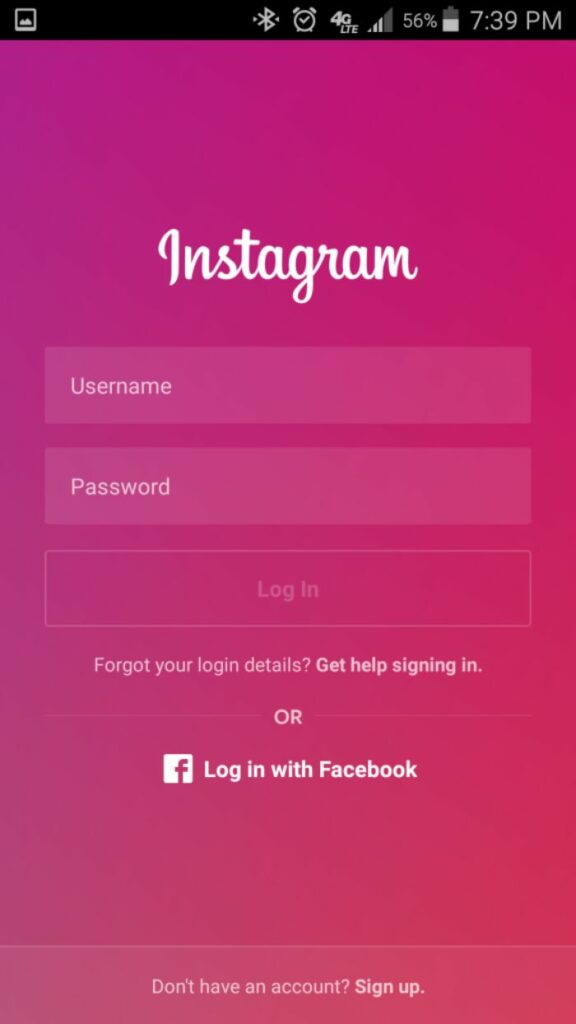
How To Switch Between Multiple Instagram Accounts?
You can move between your multiple accounts in two distinct ways now that you have them.
Tap your profile image in the bottom right corner to access your account’s profile page using the first approach. If you hold and press the profile image in the lower right corner of the screen, the menu will show you the account you are now signed into and which accounts you can switch to. 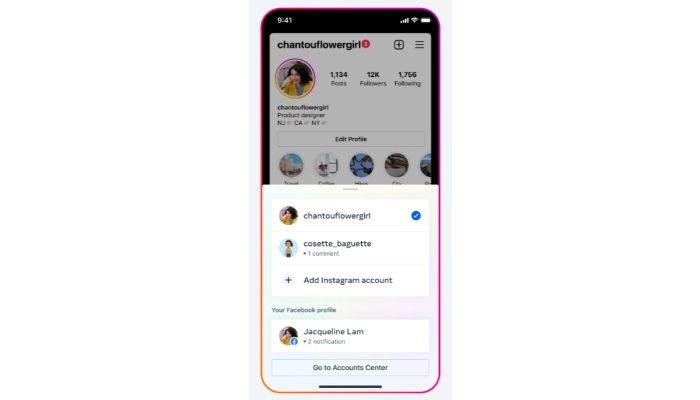
How many Instagram accounts can you have? If you haven’t hit the limit of five accounts, you’ll also notice a button that says “Add Account,” which you can tap to repeat the steps.
Going to your profile page is also a must for the second technique. Your profile name will be visible in the upper left-hand corner, directly above your profile photo. Your name will have a tiny Arrow next to it. When you tap it, the same menu will appear with the option to sign into the account you’re already signed into and create a new one for managing multiple Instagram accounts on Android.
See Also: How To Do Proper Branding On Instagram | Detailed Guide
FAQs
What happens if you have more than 5 Instagram accounts?
Up to five accounts may be added. For an account to vanish from your pull-down menu so that you can add more than five accounts, you must disable 'Saved Login Info' from your settings before logging off.
Will Instagram block several accounts at once?
Block Visitor Profile (error 429). When you visit too many account pages quickly, Instagram will prevent you from doing so for the following 12 hours and display a 'Try again later' warning.
Can Instagram permanently restrict you?
Your behavior following a temporary ban will determine whether you risk being permanently prohibited. Your Instagram account may be permanently blocked if you keep sending spam, repeatedly subscribing to and unsubscribing from lists. Publishing excessive sporadic comments on other people's photographs.
What are banned hashtags?
Instagram users have flagged certain hashtags as being banned because the posts that use them violate the platform's rules. This implies that any posts, including that hashtag, will be buried, negatively impacting your efforts to increase your organic reach.
Does Instagram assist hashtags?
You can use hashtags in the captions or comments of your posts. If you have a public account and use hashtags, the post will appear on the appropriate hashtag page. Publish your photo or video, or both.
Can You Use The Same Number For Two Instagram Accounts?
Instagram uses your phone number for two-step verification. You may have two Instagram accounts with the same phone number. Instagram uses your phone number for two-step verification. However, you may link a single phone number to two Instagram accounts because there are other options, such as an email address.
Should My Business Have Its Own Instagram Account?
For business purposes, you should have a different Instagram account. To successfully manage several accounts and maintain a healthy work-life balance, it is recommended to have a separate account.
See Also: Best Reply For Comments In Instagram | 4 Easy Tips
Conclusion
It is all about how many Instagram accounts you can have. It’s simpler than ever to manage many Instagram accounts at once, whether you’re launching a business, running a feed for your employment, or want a spot designated explicitly for exhibiting your photographs. So you can now easily create up to five accounts.
See Also: How To Change Birthday On Instagram | Step-By-Step Tutorial
Cameron Koch: Freelance writer at FreeAccountsOnline. 13 years covering video games in reviews, news, guides, etc. Resident Evil 4 superfan with copies on five platforms.
Discover more from FreeAccountsOnline
Subscribe to get the latest posts sent to your email.






