You’re not alone if you have encountered the warning notice “Instagram Action Blocked.” This unexplained warning appears on users’ screens for various reasons, leaving them perplexed and annoyed.
Instagram Action Blocked means that Instagram has blocked you from being active on the platform. It also means that you cannot do anything and perform actions like likes, comments, follows, posting, sharing stories, etc.
When it concerns combating spam, Instagram is fast to act. It immediately initiates an action block when it detects spam or bot behavior on a specific account. The account owner cannot execute basic Instagram operations during this time. Several factors can trigger this mechanism, such as when the number of actions conducted surpasses predefined thresholds or third-party apps are used. Simple fixes include reinstalling the app and reporting the problem to Instagram. We’ll go over the most critical things you need to know about repairing your Instagram account below and what you need to know moving ahead to avoid this happening again.
See Also: How to go Viral On Instagram | 10 Best Way
The Meaning Of Instagram Action Blocked
Many individuals have probably said, “Instagram prohibited me from liking,” or you may have seen the warning, “We restrict certain activity to protect our community.” This means you’ve been disqualified from doing any actions on Instagram and may have done something evil there, such as trying to connect with numerous users at once or using automated programs.
 When you experience Instagram Action Blocked, you are temporarily excluded from conducting specific tasks. For example, If you do not have permission to follow other sites, you will be unable to follow other people for some time unless you do something to remove the restriction. You will receive a message akin to this once you are under restriction. Check this out to know the reasons for losing your followers.
When you experience Instagram Action Blocked, you are temporarily excluded from conducting specific tasks. For example, If you do not have permission to follow other sites, you will be unable to follow other people for some time unless you do something to remove the restriction. You will receive a message akin to this once you are under restriction. Check this out to know the reasons for losing your followers.
First, you should know that Instagram restricts certain activities and frequently blocks actions. You haven’t performed something particularly heinous, and it’s not personalized.
Instagram’s algorithms automatically prohibit users whose behavior is detected as aberrant or breach the platform’s regulations.

Instagram action restrictions should be avoided by those who have business accounts because they can endanger their businesses. For example, if restrictions are placed on all actions, and people cannot follow, like, or comment, they cannot engage in digital marketing. Consequently, it is essential to resolve this issue as soon as possible.
How To Remove Action Blocked On Instagram
There is a reason why Instagram activity limits your page. Specific actions and trends are flagged and blocked by Instagram’s system.
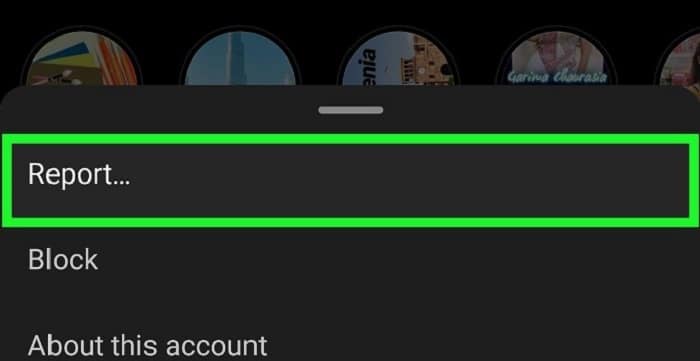 Here are methods to repair and avoid an Instagram error message.
Here are methods to repair and avoid an Instagram error message.
Install the Instagram app again
The most obvious method is to erase and reinstall your Instagram app.
 Following that, the cookies and other data acquired by Instagram should be erased, which will aid in removing the action block, particularly the interim one.
Following that, the cookies and other data acquired by Instagram should be erased, which will aid in removing the action block, particularly the interim one.
Report a concern
First and foremost, if you committed nothing improper. When the ‘Instagram Action blocked‘ error appears, there usually are two options: Tell us or Ignore. To request an Instagram retrospective inquiry, tap the Tell Us button.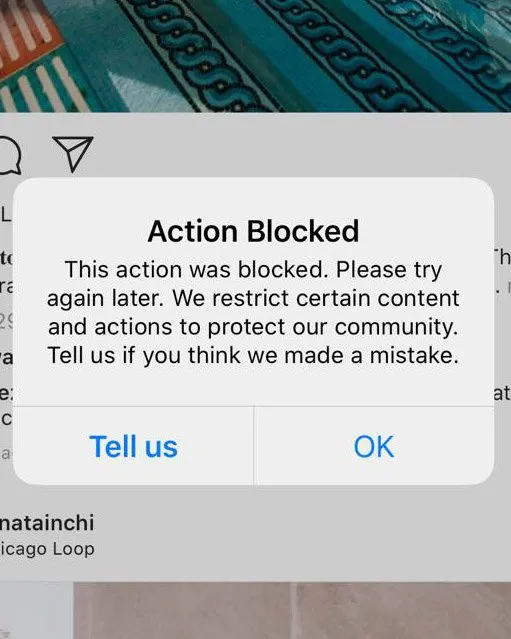
However, some error pop-ups have no other alternative but to accept. You should perform the following: Navigate to Settings > Help > Report a Problem. In the text field, claim that you’ve been barred for some cause even if you haven’t done anything wrong (try it even if you have).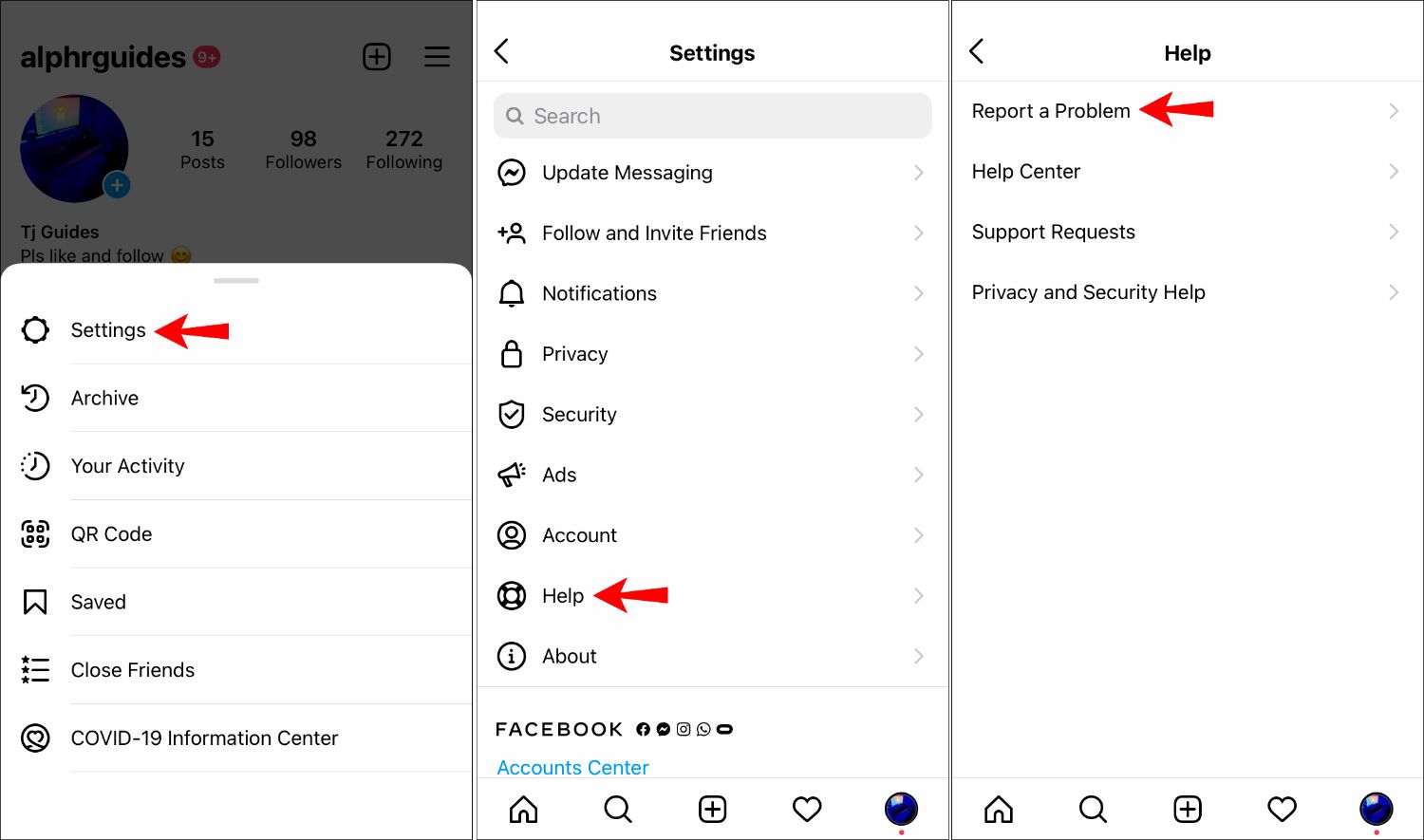
Even though you spam or use third-party methods to grow your account, you should perform this. This action will demonstrate to Instagram that you aren’t a bot.
Change to Mobile Data
Using an alternative internet connection is another simple approach to get out of an action blocked on Instagram.
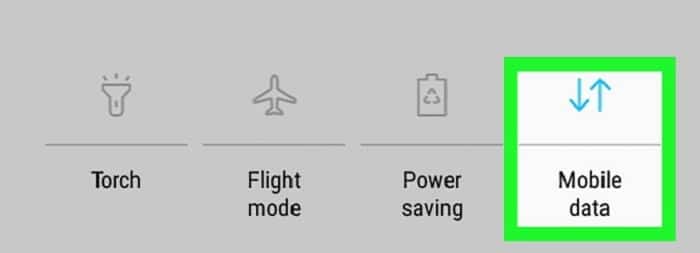 For example, if you currently use home internet, try logging in to your Instagram account using mobile internet (cellular data).
For example, if you currently use home internet, try logging in to your Instagram account using mobile internet (cellular data).
See Also: 7 Best StoriesIG Alternative You Can Try
Connect your Instagram and Facebook accounts
Instagram allows you to create Business and Creator profiles without linking them to Facebook. If your account is not connected to Facebook and has been threatened with an action block, connect it to your Facebook page.
 As a result, you will demonstrate that you are not a bot. You may connect your Instagram presence to other social media platforms to make it look better.
As a result, you will demonstrate that you are not a bot. You may connect your Instagram presence to other social media platforms to make it look better.
See Also: 12 Best Sites To Create A Fake Email For Facebook In 2023
Unauthorized Links Must Be Removed From Profiles
Instagram is cautious about certain links, such as Telegram links. Instagram will prevent you from doing anything if you include a hyperlink to your Telegram account, channel, or group in your profile.
 To remedy the trouble, you should first delete the unapproved links. Typically, eliminating the link will resolve the issue. However, you can report your issue to Instagram using Settings if you can’t resolve it.
To remedy the trouble, you should first delete the unapproved links. Typically, eliminating the link will resolve the issue. However, you can report your issue to Instagram using Settings if you can’t resolve it.
Change the IP address
Instagram may have disabled the account because it identified anomalous activity from a specific IP address. You might utilize an alternative Wi-Fi network or a VPN service to change your IP address. Check this out if you want free NordVPN login.
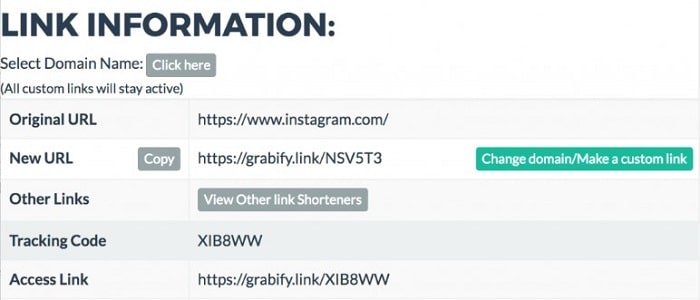 To change your IP address, use any well-known VPN program on your phone and connect to a server in another region. Start using your Instagram account as usual.
To change your IP address, use any well-known VPN program on your phone and connect to a server in another region. Start using your Instagram account as usual.
Stop using any of the prohibited hashtags on Instagram
Instagram has a long list of prohibited hashtags that it does not want its users to promote.
If you use any of these hashtags, Instagram will subtly stop your account from appearing in searches rather than outright forbidding them.
What you must do is:
Check your past Instagram photos to be sure you haven’t used any of the newly introduced, forbidden hashtags.
 If you encounter any posts containing prohibited hashtags, Simply eliminate the problematic hashtags; the post will remain active.
If you encounter any posts containing prohibited hashtags, Simply eliminate the problematic hashtags; the post will remain active.
Wait for 24 to 48 hours
Any of the techniques above might or might not be beneficial. If none of those solutions work, wait it out; Instagram will lift the activity block soon. Even better, pause any Instagram activities for up to 48 hours. During this time, do not use Instagram or any other third-party tool.
 Furthermore, do not immediately start a new Instagram account since, however, if the basis for the action block is your blacklisted IP address, it will also ban your second account.
Furthermore, do not immediately start a new Instagram account since, however, if the basis for the action block is your blacklisted IP address, it will also ban your second account.
See Also: How To Undo An Instagram Update? Complete Guide
FAQs
Why has Instagram restricted my activities?
For the vast majority of cases, Instagram disables pages whose behavior violates its policies. Instagram uses action blocks to impose its rules and govern user activity. Instagram's algorithms will initiate an action block when a user engages in excessive activities or exhibits other spam-like behaviors within a certain time frame.
Is Instagram Action Block a permanent feature?
Action blocks typically last 12 to 48 hours, but they may occasionally extend as much as two weeks. If that's the scenario, and you do not want to wait much longer, you can start working on another account while you wait for the unblocking.
How to unblock my Instagram account?
Let's say you think the account suspension was an error. In that case, in error. In that case, you can request that we reconsider the judgment by launching the app, inputting your username and password, and executing the on-screen instructions.
What level of action we can do on Instagram?
One of the most significant Instagram daily limitations is that the total number of activities have a limit to 500. Following, liking, and unfollowing are all examples of activities.
Conclusion
Instagram action blocked error occurs for a variety of reasons. Knowing these causes and preventing the triggers is the simplest method to avoid blocking. Regrettably, this is only sometimes possible. If Instagram has prohibited your actions, use the abovementioned alternatives to resolve the issue.
Gemma: Staff writer at FreeAccountsOnline, Journalism graduate from Leeds Beckett University. Covers breaking news, reviews, including world’s worst Steam games.
Discover more from FreeAccountsOnline
Subscribe to get the latest posts sent to your email.






