Are you trying to find a quick and simple solution to set up a Twitter proxy so you may use the service privately? Next, read for a detailed tutorial on How to configure Twitter proxy settings for PCs and mobile devices. To know more, keep on reading.
Use a proxy tool such as ProxyCap to set up a Twitter proxy on your computer. Click “Connect” to obtain a random proxy server after opening the program. Set up your Twitter app and web browser to use the server and port. Enjoy tweeting in anonymity, albeit occasionally, free proxies could have problems.
The typical uses of proxies and the need for privacy, particularly for certain groups and discussions, will be covered in this article. People may interact online properly if they know other people’s perspectives. Let us dive deep into “How to configure Twitter proxy settings” to gain a better understanding.
What is a Twitter Proxy?
A Twitter proxy is a service that masks a user’s actual IP address and other identifying information when accessing Twitter. It helps preserve anonymity by redirecting traffic through a proxy server.
The core purpose of using a proxy for Twitter is to protect online privacy. Without a proxy, your true location, ISP, device details, and other metadata are openly visible on Twitter’s servers. It could put privacy-conscious users at risk depending on their location, online activities, or views.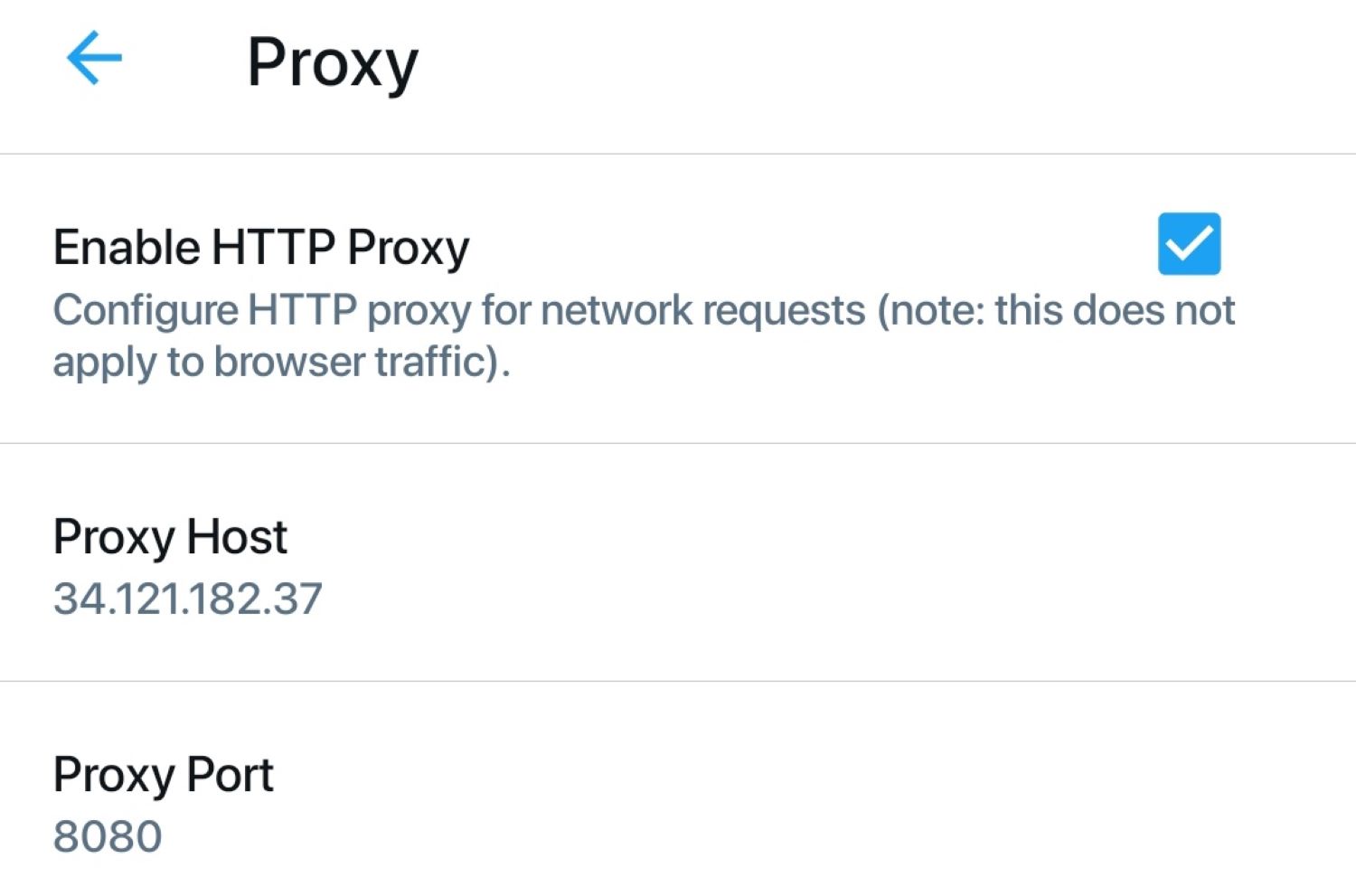
Some common reasons people employ Twitter proxies include avoiding government censorship or surveillance in certain regions, sharing sensitive information anonymously, separating personal and professional online identities, or browsing Twitter privately without third parties snooping on habits.
The proxy routes traffic through its server before connecting to Twitter. It obscures the originating IP address and replaces it with the proxy server’s address instead. So, to Twitter and other prying eyes online, all they see is the proxy IP, not the user’s device or network info.
Of course, proxies do have some limitations compared to direct access. There may be slight delays, and the available features could be reduced. But for many, the tradeoff is worthwhile to gain privacy when utilizing prominent platforms like Twitter.
See Also: Solo VPN For PC | 3 Ways To Download The Solo VPN
Reasons to Use a Twitter Proxy
Twitter is a massive global platform with over 200 million daily active users. As a business, it’s really important to have visibility into relevant conversations and trends happening on Twitter.
However, directly accessing Twitter’s API and data streams has some limitations. That’s where using a Twitter proxy can help level up your social strategies.
A Twitter proxy gives you multi-user management capabilities. If multiple people manage your social media, a proxy lets you securely grant certain access levels and permissions to each person.
It allows your team to divide and conquer tasks like community management, competitor analysis, content curation, and more – all from the same centralized dashboard—no more sharing login credentials or wondering who posted what.
Proxies also enable powerful data analysis. Most free Twitter tools only let you view a small subset of current data. But you can query historical data from months or years with a proxy. To get free Twitter Accounts with Passwords, Click Here.
It opens up all sorts of insights – for example, analyzing sentiment trends over time, finding spikes in mentions of your brand or competitors, or seeing how hashtag usage has evolved. Proxies also offer robust filtering and exporting, so extracting only the most relevant data for your analytics needs is easy.
Proxies also offer robust filtering and exporting, so extracting only the most relevant data for your analytics needs is easy.
Another big advantage is accessing geo-based trends and targeting geo-located ads. Twitter limits the geographic scope of free API access, but proxies remove those barriers. You can see trending topics worldwide and hyper-local trends by city, state, or country.
For location-based targeting, proxies let you pull geo coordinates and demographic characteristics when someone engages with your ads or account. This level of geographic insight unlocks all-new campaign optimization strategies.
Finally, proxies make it simple to integrate third-party applications into your workflow. Whether it’s social media management tools, analytics dashboards, publishing suites, or other services, proxies allow seamless single login access versus each app needing separate Twitter API keys.
It leads to a more streamlined setup that’s also unlikely to hit Twitter’s rate limit caps.
Twitter proxies are an invaluable asset for businesses serious about having robust, location-aware social media presence and analytics. The time-saving multi-user access and expanded data capabilities make up for the small investment.
Choosing the Right Twitter Proxy
With so many Twitter proxy options available today, how do you know which is best for your needs? There are a few key factors to evaluate when selecting a proxy provider.
Speed and reliability are huge – you don’t want your workflows or analytics efforts bottlenecked by slow response times.
Look for providers with servers distributed globally for fast access, no matter where your users are. They should also guarantee high uptime percentages with redundancy protocols to avoid downtime.
Cost is another obvious consideration. Free tools usually only support 1-2 concurrent user logins and have limited data retrieval. Paid plans typically cost $30-100+ per month, depending on features and data volume allowances.
Consider if more expensive options will deliver enough value to offset the cost.
Look for top-rated providers like Tweetbot, SocialSeed, Favro, and Gnip with robust functionality for complex use cases. They offer advanced filtering, querying, geography support, and sync features to power data extracts into your internal systems.
Another factor is the APIs supported – some focus only on standard APIs, while others expose additional Twitter data endpoints. Also, evaluate how easy or difficult each provider is to set up and use. Beginner-friendly dashboards and documentation help speed up getting insights.
Finally, check online reviews and developer forums to gauge customer satisfaction. Response time for support requests can make or break the experience when issues arise.
Ultimately, choose a proxy aligned to your budget that solves your specific use cases, whether it be community management, competitor analysis, targeted ads, or re-syndicating content. With the right provider, you can maximize all Twitter offers for your brand or business.
See Also: Free Scribd Downloader: How To Download
Step-by-Step Guide to Configuring Twitter Proxy on PC
Tweeting on the go is great, but sometimes you want to browse Twitter privately from your computer. Whether you’re concerned about your employer monitoring your online habits or want to keep certain activities hidden, setting up a proxy for Twitter is an easy solution.
- The first step is downloading a proxy app. I like ProxyCap because it has a simple interface and lets you switch between several free proxy server lists with a click.
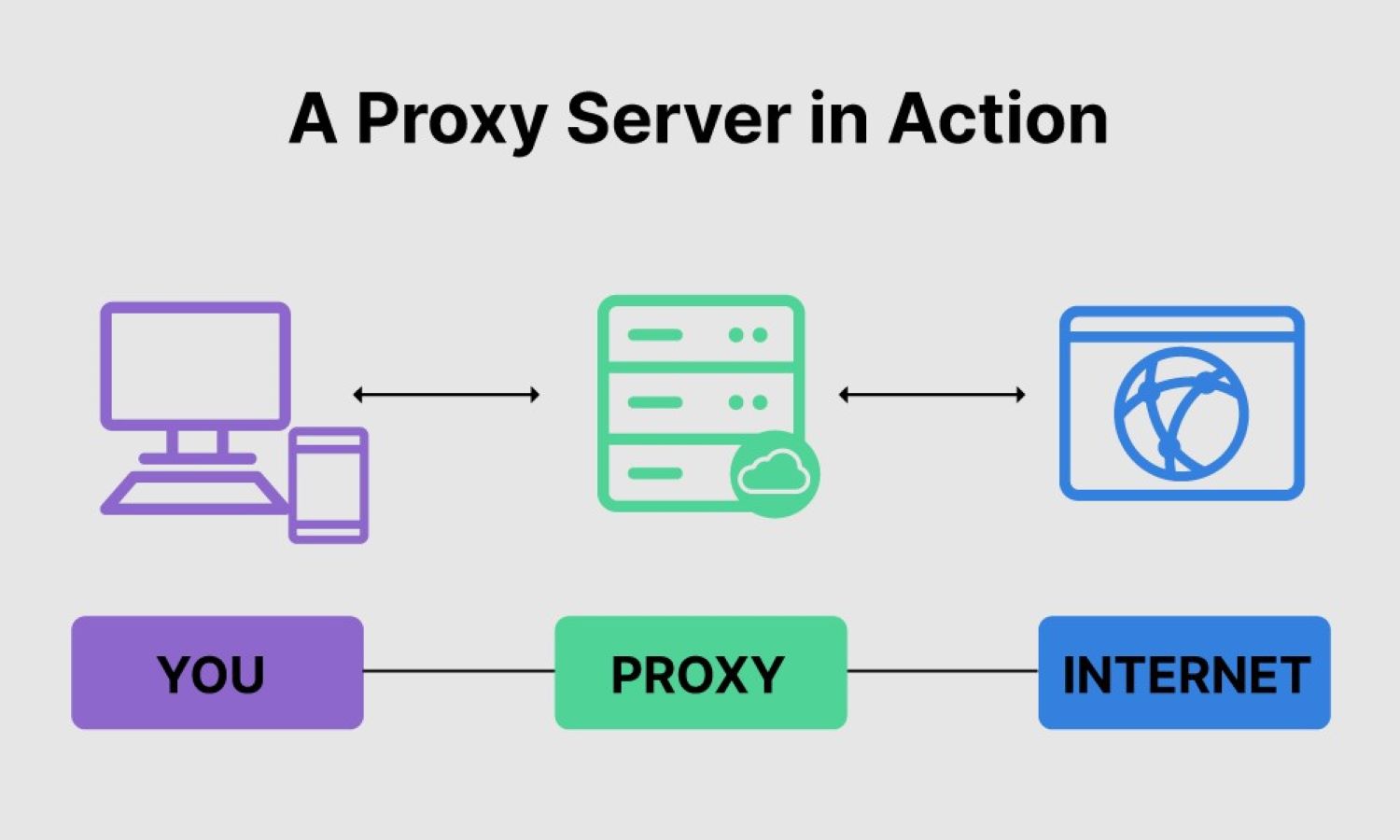 Once installed, open the app and click “Connect” – it will randomly assign you a proxy server in its current list.
Once installed, open the app and click “Connect” – it will randomly assign you a proxy server in its current list. - Next, you need to configure your web browser to use the proxy. In Google Chrome, click the three-dot menu and select “Settings.” Click “Advanced” and then “Open proxy settings.”
 Enter the proxy server address and port number that ProxyCap provided (it will look something like 127.0.0.1:8081). Click “OK” to save.
Enter the proxy server address and port number that ProxyCap provided (it will look something like 127.0.0.1:8081). Click “OK” to save. - Do the same configuration steps in your Twitter app. Click your profile icon on the desktop and go to Settings and Privacy> Privacy and Safety> Proxy.
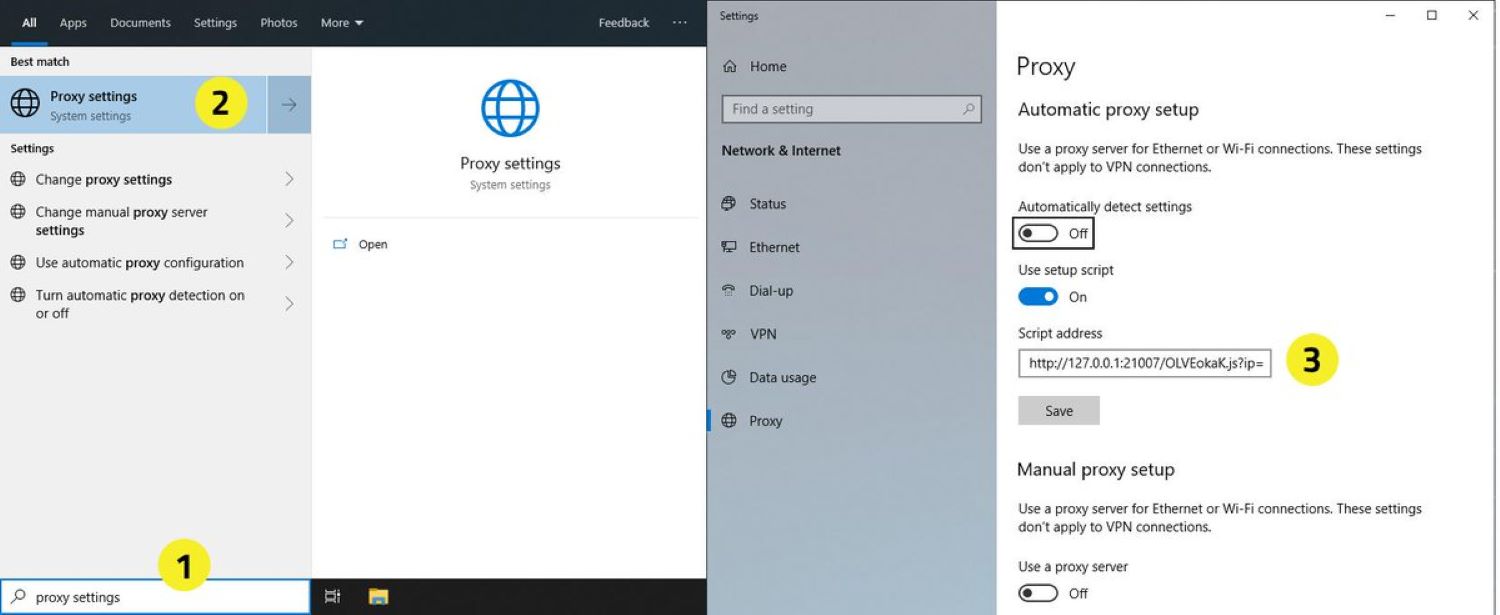 Enter the server and port. Go to Settings and privacy > Apps and sessions > Use proxy server on mobile. Input the proxy details and click Save.
Enter the server and port. Go to Settings and privacy > Apps and sessions > Use proxy server on mobile. Input the proxy details and click Save.
That’s it! When you log into Twitter through your browser or app, it will route your traffic through the proxy to mask your IP address. Free proxies can sometimes be spotty, so that you may experience slower load times or the occasional error message.
But it’s a small price to pay for keeping your Twitter habits on the down low. Have fun tweeting anonymously! Following these steps, you can learn “How to Configure Twitter proxy settings” on a PC.
Step-by-Step Guide to Configuring Twitter Proxy on Mobile Devices
While setting up a proxy on your computer will shield your tweets, there may be times when you want to browse Twitter privately on the go using your phone. Creating a mobile proxy on the Twitter app is very simple; let’s see how.
- First, you’ll need a proxy app. On Android, I recommend ProxyDroid, which works on any device running 4.1 or higher. For iOS, ProxyMaster is a reliable choice.
 Install the app and open it to see a list of available proxy servers. Tap one to select it.
Install the app and open it to see a list of available proxy servers. Tap one to select it. - Now, go to the Twitter app and find the proxy settings. Tap the three-dot menu on Twitter’s Android app and go to Settings and Privacy> Apps and sessions > Use a proxy server.
 For Twitter on iPhone, open the app menu and tap Settings and Privacy> Apps and Sessions.
For Twitter on iPhone, open the app menu and tap Settings and Privacy> Apps and Sessions. - Under “Use a proxy server,” toggle it on. It will reveal input fields for the proxy server address and port number. Return to your proxy app to copy these details from the selected server. Paste them into Twitter’s settings and tap “Save” to configure the proxy.
When browsing Twitter on your mobile device from now on, your traffic will be privately rerouted so others can’t see what you’re viewing or who you’re interacting with. Give it a test, and enjoy freely scrolling your timeline or DMs without prying eyes!
As with any free proxy, performance may vary. But this is an easy setup to keep your Twitter habits discreet even on the go. Let me know if you have any other mobile privacy questions. Following these steps, you can learn “How to Configure Twitter proxy settings” on Mobile Devices.
Best Practices for Twitter Proxy Use
When browsing Twitter through a proxy, remember a few things to avoid getting detected or blocked.
- First, use a different proxy server for all your activities. Switch up proxy addresses periodically to prevent leaving too obvious a pattern.
- Twitter may flag proxy use if all logins come from the same IP. Use multiple proxy apps with different server pools. Also, avoid highly suspicious behaviors like drastically changing your login locations or tweeting at unusual hours that don’t match your schedule.
- Be mindful of Twitter’s terms of service, which forbid impersonation and coordinated abuse facilitated by proxies or VPNs.
- Using a proxy for regular browsing is fine, but don’t take any actions that intend to deceive, manipulate, or spam other users or platforms. Your behaviors through the proxy still must comply with Twitter rules.
- Consider your use case as well. Proxies mask your location and do not enable account takeovers or illegal activities. Consult an attorney if your proxy goals could bring legal issues.
- Also, be security-conscious – only use proxies with a proven track record and encryption. Avoid disclosing private information.
With common-sense practices, you can safely and legally optimize your privacy on Twitter through occasional proxy use. Balance masking your trail with still engaging naturally on the platform.
Troubleshooting Common Twitter Proxy Issues
While proxies can be a handy tool to browse privately, sometimes, things can go wrong that prevent your connection from routing properly. One of the most frequent issues is the proxy not working – you log into Twitter but must go through the proxy.
- First, double-check that the proxy details are correctly entered in your browser and Twitter settings to troubleshoot. Try a different proxy server in case the one you chose is down. You can also clear your browsing history/cache and re-enter the proxy information to force a refresh.

- Slow load times are another common complaint. Free proxies tend to be slower than a direct connection, but the proxy may be overloaded if it’s excruciatingly laggy. Switch to a faster server option. Consider upgrading to a paid proxy if speed is critical.
- Watch out for error messages, too – these can mean the proxy rejects the connection. Refer to the specific error for tips, like “ERR_PROXY_CONNECTION_FAILED,” which requires re-entering proxy details or choosing a new server.
- If tweeting stops working via the proxy but browsing is fine, Twitter may have blocked you. Try a different WiFi network or use LTE to tweet without the proxy. Twitter may lift blocks in time if they can’t detect a pattern.
See Also: CyberGhost Free Accounts Premium
FAQs
Are proxies 100% anonymous?
Proxies only mask your IP address but not behaviors like logins from unusual locations. Combining a proxy with other privacy tactics improves anonymity.
How do I know if Twitter detects my proxy use?
They may lock you out temporarily or ask you to confirm your identity. Avoid getting flagged by varying logins, not following/interacting excessively at once, and blending human-seeming behavior with proxy use.
What devices can I use a proxy with?
Any device with a browser (PC, Mac, Android, iOS). Install proxy apps, then configure browser and Twitter app settings. Mobile may have extra proxy permissions.
Are there limits to what I can do through a proxy?
In general, avoid anything deceptive, abusive, or illegal. Proxies are for casual browsing and can't enable rule-breaking activities. Comply with Twitter policies like identity/account ownership.
Conclusion
When used judiciously, proxies can be helpful tools for privacy on Twitter. Be mindful of security, compliance with Twitter’s terms, and masking your digital patterns. Switch things up periodically and avoid abuse or deception.
Following the best practices outlined here will help you safely and smoothly engage with others on the platform while benefitting from the protections of a proxy connection. We hope this “How to configure Twitter Proxy Settings” article has helped you better understand the topic.
See Also: Free QQ Accounts: Step-By-Step Guide For Free Access
Discover more from FreeAccountsOnline
Subscribe to get the latest posts sent to your email.






