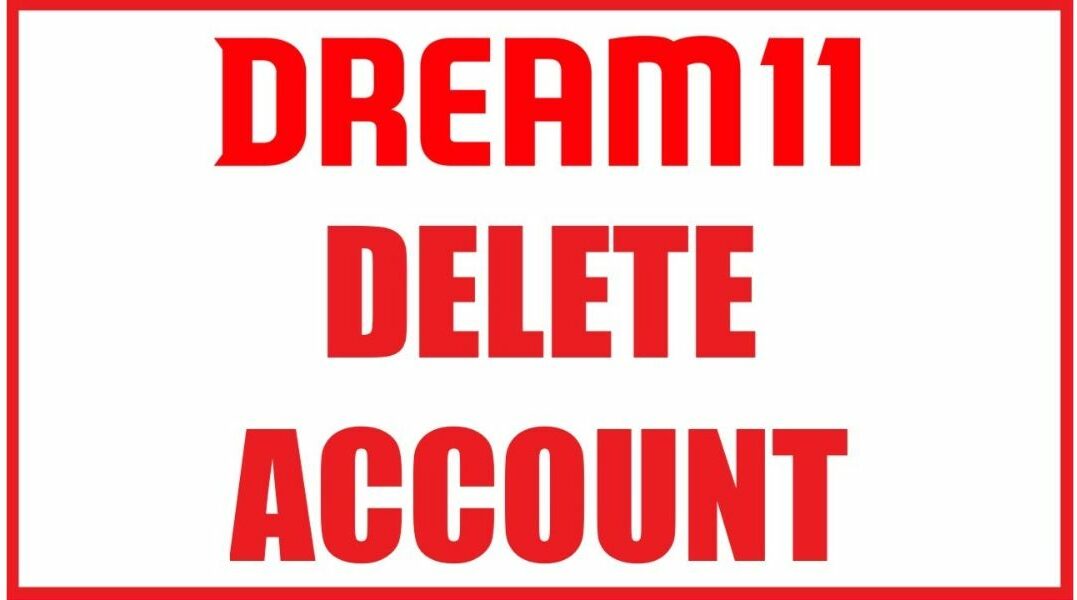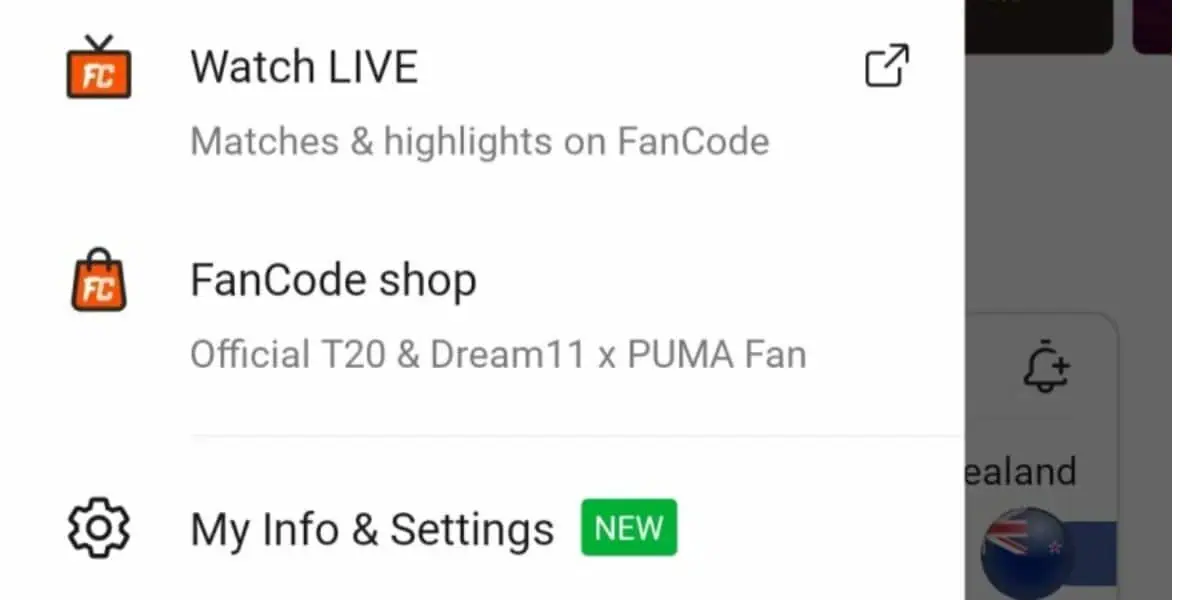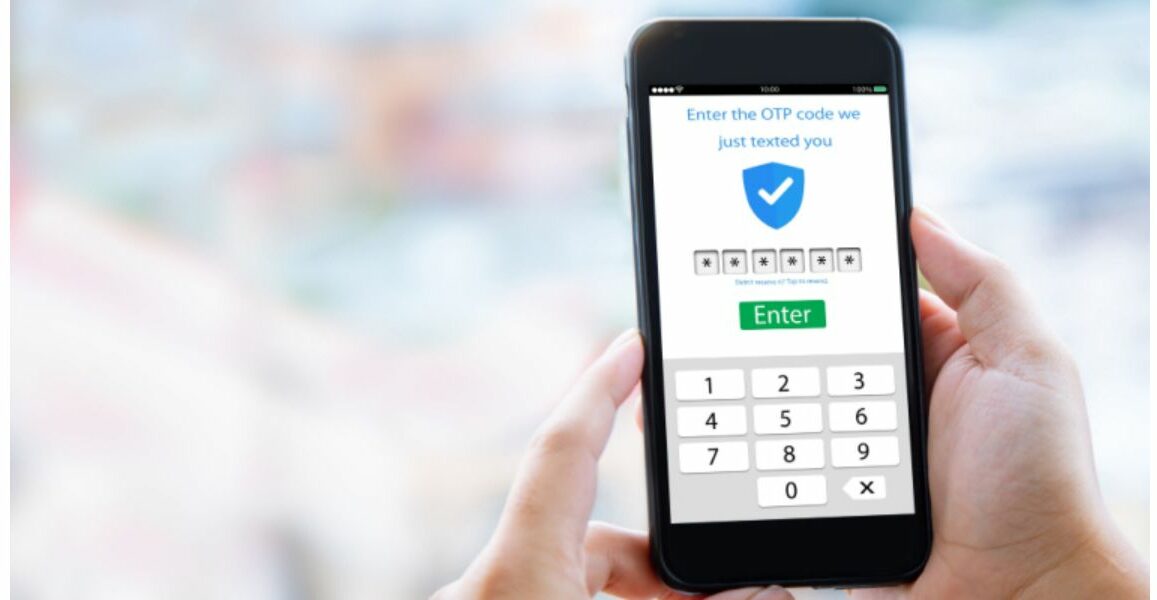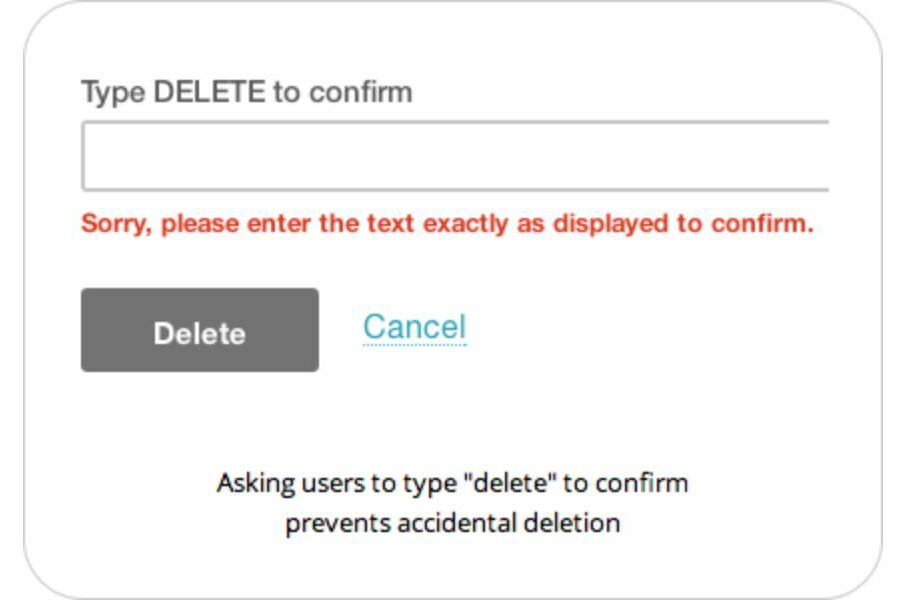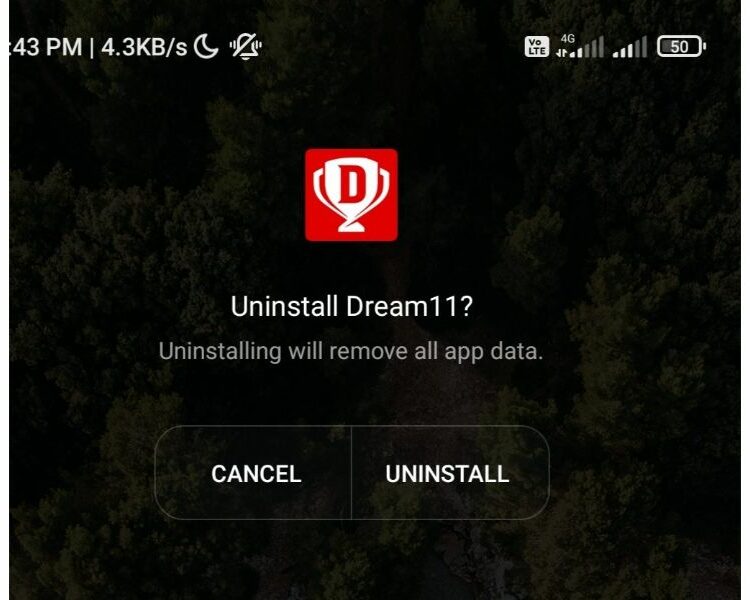Are you looking for a way to delete your Dream11 account permanently? This step-by-step guide will walk you through the process, ensuring a smooth and informed account deletion experience.
To delete the Dream11 account permanently, log in, access account settings, find the deletion option, understand the consequences, verify ownership, submit the deletion request, and await confirmation from Dream11. To know more, keep reading.
Dream11 has emerged as one of the most popular fantasy sports platforms, providing enthusiasts with a thrilling experience of creating virtual teams and competing against others. However, circumstances may arise where users must permanently delete their Dream11 accounts. Whether it’s due to privacy concerns, data security concerns, or a desire to discontinue their association with the platform, understanding the process of deleting a Dream11 account is crucial. This article is a comprehensive step-by-step guide on permanently deleting a Dream11 account.
What is a Dream11 Account?
Like other gaming platforms, Dream11 is an online fantasy sports platform that allows users to create virtual teams and participate in real-life sports leagues and tournaments. Here are the key features of a Dream11 account:
- Fantasy Sports: Dream11 offers various sports, such as cricket, football, basketball, and kabaddi. Users can create virtual teams by selecting players from real-life groups and earning points based on their performance in actual matches.
- Contests: Users can join games with different entry fees and prize pools. These contests offer competitive gameplay and the opportunity to win cash prizes or other rewards.

- Live Updates: Dream11 provides live match updates, including real-time scores, player performances, and team rankings. Users can track their team’s progress and make strategic changes during matches.
- Social Interaction: Users can connect with friends, join private leagues, and compete against each other. The platform also offers chat features and leaderboards to enhance the social experience.
- Cash Withdrawals: Dream11 allows users to withdraw their winnings directly to their bank accounts, subject to specific terms and conditions.
Understanding the Need to Delete Dream11 Account Permanently
There can be various reasons why users might choose to delete their Dream11 account permanently. It’s essential to understand these reasons before initiating the account deletion process.
See Also: How To Delete Runescape Account? Complete Guide
Reasons for deleting the account:
One primary concern for users is privacy. In today’s digital age, where personal data is increasingly vulnerable to breaches and misuse, individuals may prefer to limit their online presence and reduce the amount of personal information shared on platforms like Dream11.
Data security is another significant concern. While Dream11 takes measures to protect user data, some individuals may still feel uneasy about the potential risks associated with storing their personal and financial information on the platform. Deleting their account can provide a sense of reassurance and control over their data.
Furthermore, personal or lifestyle changes may prompt users to discontinue their association with Dream11. Shifts in interests, time constraints, or a desire to explore alternative platforms can all contribute to the decision to delete the account. In that case, you can try out other gaming platforms like Roblox and explore the gaming features.
It is crucial to make an informed decision regarding account deletion. Users should consider the implications of permanently deleting their Dream11 account, such as losing access to their created teams, transaction history, and any remaining funds. It’s advisable to weigh the pros and cons, evaluate personal circumstances, and explore alternative options before proceeding.
Preparing to Delete Your Dream11 Account
Before initiating the Dream11 account deletion, it is essential to take specific preparatory steps. Start by reviewing your account information and transactions. This includes checking your account balance and ensuring no pending transactions or winnings to be claimed. Withdraw any remaining funds from your account. Dream11 typically allows users to withdraw their winnings easily, ensuring a smooth financial transition.
In addition to financial matters, reviewing your personal information on the platform is prudent. Check if your profile details, including your name, email address, and contact information, are accurate and up to date. Make the required updates to ensure you have the correct information associated with your account.
These preparatory steps for deleting my Dream11 account will help streamline the process and minimize potential issues or complications. Reviewing your financial and personal information can ensure a clean break from Dream11 while safeguarding your interests.
Step-by-Step Guide to Deleting Your Dream11 Account
If you have decided on how to delete my Dream11 account, follow this step-by-step guide to navigate through the account deletion process:
1. Login and access the account settings
- Login and access the account settings.
2. Log into your Dream11 account using your registered email address and password.
2. Find the account deletion option and click on it
- Once logged in, locate and click on your account settings. This can usually be found in the top-right corner of the screen, represented by a profile icon or your username.
2. Find the account deletion option and click on it.
3. Within the account settings, search for the option to delete your account. It may be labelled “Delete Account,” “Close Account,” or similar.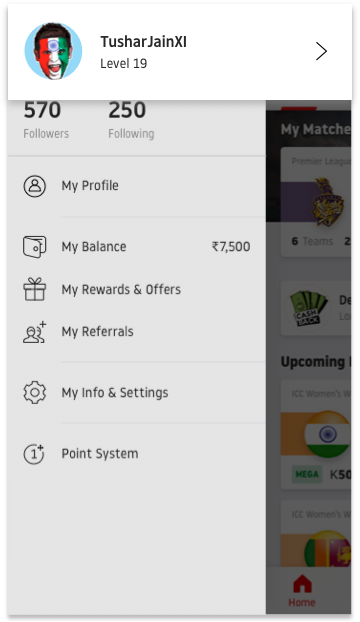
4. Click on the account deletion option to proceed with the process.
5. It is understanding the consequences and confirming the decision.
3. Understanding the consequences and confirming the decision
- Dream11 may provide information regarding the consequences of deleting your account. Read this information carefully to understand the implications.
2. Confirm your decision to delete the account. Dream11 may require you to check a box or enter a confirmation phrase to proceed.
3. We are verifying ownership through an email or OTP verification process.
See Also: How To Access Free Mortal Kombat Mobile Accounts
4. Verifying ownership through an email or OTP verification process
- Dream11 may request additional verification to ensure you are the account owner.
- This verification process might involve sending an email to your registered email address with a verification link or sending an OTP (One-Time Password) to your registered mobile number.
3. Follow the instructions provided in the verification email or enter the OTP in the designated field to validate your ownership.
4. Submit the account deletion request and await confirmation.
5. Submitting the account deletion request and awaiting confirmation
- Once the verification process is complete, you will typically be directed to a final confirmation page.
2. Review all the details and consequences mentioned on this page before proceeding.
3. If you are sure that you want to delete Dream11 account permanently, submit the account deletion request by clicking on the final confirmation button.
4. After submitting the request, you will receive a confirmation message indicating that your account deletion request has been received. Await further communication or confirmation from Dream11 regarding completing the account deletion process.
Following these steps will guide you through deleting your Dream11 account permanently.
See Also: How To Cancel Scribd On All Platforms | Complete Guide
FAQs
Can I reactivate my deleted Dream11 account?
No, it cannot be reactivated once you delete your Dream11 account. Deleting is irreversible, and all associated data, including teams and transaction history, will be permanently lost.
Will my personal information be retain after deleting my Dream11 account?
No, Dream11 typically deletes all personal information associate with the deleted account. However, reviewing the platform's privacy policy for specific details on data retention and deletion practices is advisable.
How long does it take to delete a Dream11 account?
The account deletion process usually takes a short period. After submitting the deletion request, you may receive a confirmation email or message indicating that your account has been deleted within a reasonable timeframe.
What happens to the remaining funds in my Dream11 account?
Before deleting your account, ensure that you withdraw any remaining funds. Typically, Dream11 allows users to withdraw their winnings quickly. Once the account is deleted, you can no longer access those funds.
Conclusion
Deleting the Dream11 account permanently is a decision that should be made after careful consideration of individual circumstances. This step-by-step guide on how to delete a Dream11 account has provided clear instructions to help users delete their Dream11 accounts permanently. Review the consequences and take the necessary precautions before proceeding with the account deletion process.
See Also: How To Delete Your Roblox Group? Guide 2024
You can always find me playing the piano or playing FIFA when I’m not binge-watching TV Series with pizzas.
Discover more from FreeAccountsOnline
Subscribe to get the latest posts sent to your email.