You spell Scribd as “ribbed,” where the prefix “Sc” is silent. However, in this article, we will learn about the brief of Scribd and how to cancel Scribd.
What is Scribd?
Scribd is a platform founded by “Trip Adler and Jared Friedman” exclusively for people who enjoy reading. People worldwide can avail of paid access to the platform to enjoy reading books, articles, and magazines anywhere, anytime, on any appropriate device.
See Also: 8 Cool Ways to Get Uptobox Premium Account
This platform is very much accessible and also convenient to use. You can update yourselves by reading mind-blowing articles written by famous authors. You can view magazines on your favorite subjects, such as fashion, politics, and media. Scribd is the only platform where users can access global papers like the “New York Times” and “Newsweek.”
If you want to read articles or magazines that astound you, you should choose Scribd.
Visit the official website here.
See Also: Scribd Vs Kindle Unlimited | Which One To Buy?
Features of Scribd
The one main feature that makes Scribd unique and uncommon is having a personalized library and adding writeups you’d want to read later. It only works like the “add to cart option” we use to add our favorite items.
All you have to do is log on to the “Scribd website” or download it from the Appstore on your Apple device and get your door to thousands and thousands of books, articles, writeups, and many more, all in a second. You also have the option to make your stockpile to access reading stuff at your convenience. Also, see the ultimate comparison between Scribd and Audible
That’s still not the end; if you’re an avid writer looking for a publisher or platform to venture your content, you got it right! Around 70-80 million people all over the globe would get access to read your content. This platform can convert your content to a beautiful website or a webpage that’ll grab the reader’s attention.
It comes with a subscription fee of $8.99, valid for 30 days. You can enjoy unlimited books published by major publishers, mainly audiobooks, large magazines, and news updates.
See Also: 10 Best Audiobook Subscriptions Book Lovers Can Buy
However, how to cancel a Scribd subscription?
The following are the details to cancel Scribd if you don’t want to use the service.
It’s pretty simple to get a break from your membership, ensure these protocols, and then you’re done.
The method to cancel a Scribd subscription depends upon your initial mode of payment. As you know, a few methods to make your payment are PayPal, Gpay, credit card, debit card, or carrier billing.
- Once you sign up for your Scribd account, go to the account settings.

- You’ll find the membership payment particulars.

- Click on it and hit on “End my membership.” As soon as you click on it, you’ll find a few confirmation pages; read those terms carefully, and proceed further.

- Your account will get canceled after the process, and a confirmation message will be sent to your registered phone number or email address.

Separate Guidelines to Cancel Scribd subscription if associated via iTunes or App Store
- Open the settings page on your Apple device. Go to the iTunes option. The page will ask for your Apple ID and password.

- Now tap on the subscription part and click Scribd.

- It will ask for a confirmation message to click “cancel a subscription.” You can cancel your membership and get access to the content until your validity period gets expires.
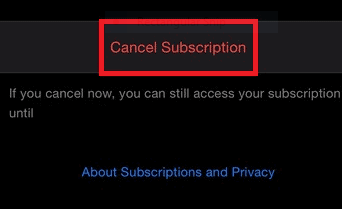
How to delete your account permanently?
See Also: How to Get Scribd Free Account | Top 5 Working Methods (2024)
If you are unsatisfied with its service or think you need a break from Scribd permanently, you also have an option.
You’ll see how to delete your account in the following few lines.
- The initial few steps are the same for all. You have to log on to Scribd. Use the same username and password.
- Scroll a little to find the menu bar; click on it.
- Click on “Account settings.”
- Slide to the bottom of the page to see the “delete your account “option
- Press on the icon, and your account is ready for deletion.
See Also: How to Get Scribd Free Account | Top 5 Working Methods (2024)
FAQs
What is Scribd?
Scribd is an online e-book and e-audio platform. It is beneficial for people who prefer audio format in Reading and is subscription-based.
How trustworthy is Scribd?
Scribd is a legit website and is very safe to use. It contains audiobooks and ebooks with the permission of the orders, and they get paid an order. Scribed itself is a paid platform.
Can you earn by uploading in Scribd?
Scribd does pay all those for uploading on Scribd:
How to cancel Scribd?
Login to Scribd and go to the account settings, so you will find a manage memberships option with an option to cancel the membership. Click on the same. You can subscribe again at any time.
Conclusion
I hope this article helps to cancel the Scribd subscription. Contact us if you still cannot cancel; we’d happily help.
See Also: 7 Tested Ways to Get a Free Spotify Premium Account & Passwords
Gemma: Staff writer at FreeAccountsOnline, Journalism graduate from Leeds Beckett University. Covers breaking news, reviews, including world’s worst Steam games.
Discover more from FreeAccountsOnline
Subscribe to get the latest posts sent to your email.






