Conventional cable operators are losing their popularity in today’s world, where there is an increase in the alternatives for watching TV channels at a reduced price, just over the internet. And the most significant advantage of these internet television service providers is that you do not have to install any extra device like a set-top box and an antenna for satellite TV service, an antenna for the cable service, etc., to access the channels. Thus, you must know how to do free Sling TV Login.
You can generate free Sling TV accounts and passwords with the generator given below. Just click the “Generate” button and wait for about 20-30 seconds. Your email ID and password will display. Now, all you have to do is enter these details inside the login panel on its side, and you are good to go.

Free Sling TV Login Account Username & Password
0%
Note: We have limited accounts; some might not work if they are already in use. If that is the case with you, rerun the generator for new details.
See Also: How To Watch Sling Tv In Canada? 10 Easy Ways
How to Do Sling TV Login for Free | Free Sling TV Account
Try these methods and use Sling TV for free!
Method 1: Free Sling TV Login Details | Usernames & Passwords List
Also See: 3 Proven Methods to Get Free Hulu Account | Hulu Plus (2024)
| Login ID | Password |
|---|---|
| [email protected] | [email protected] |
| [email protected] | dy6gnamo39 |
| [email protected] | jokertefantomfther |
| loosygrap5435@hotmail | economics74 |
| [email protected] | pantka77 |
| [email protected] | sentretuj55 |
| [email protected] | bs.jokertamferd55 |
| [email protected] | shmsdjd6hhoi55 |
| rwanei.rstj33#@GMAi.COM | angless44 |
| [email protected] | miaoperarht55 |
Method 2: Zen Surveys
By utilizing Zen Surveys, you can immediately arrange for access to a free premium account easily. Just sign up using this link, and you’re good to go.
Go through the given steps: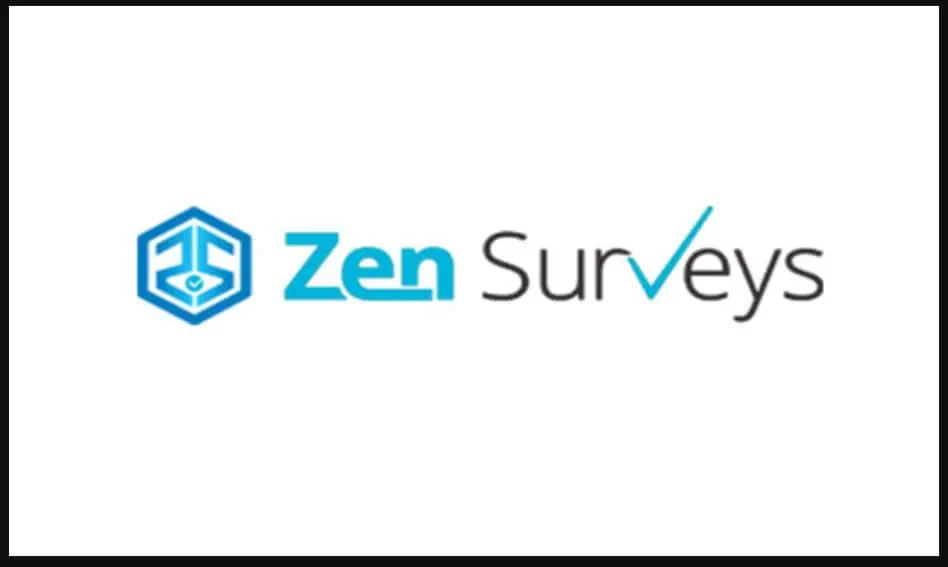
- Signup on the page that opens using your email ID.
- When you obtain the verification mail, tap the confirmation link to confirm your account.
- After you are over with it, several tasks will be displayed in front of you. And you need to complete any one of them.
- After you execute the given task, you will instantly get access to the premium account in your inbox.
You can perform this as many times as you wish with different email ids for multiple premium accounts! So, don’t hold back!
Method 3: With a Credit Card
- Open your web browser and go to the official site of Sling TV.
2. Start the registration process. They will ask you for your email id and password.
3. Now, you will see a start your free trial option. Click on that.
4. You will see packages you have to choose from- Sling Orange, Sling Blue, and Sling Orange+Blue.
5. Choose whichever subscription is suitable for you.
6. After this, it will ask you to complete the payment. You must fill in the fields such as credit card details, email id, password, etc. If you do not have a credit card, you can pay using PayPal.
7. Click submit and enjoy seven days of free Sling TV Login.
8. After seven days, you’ll have to cancel the subscription. You can do this by going to your account and selecting cancel subscription.
9. Repeat the above procedure with different credit cards and different email IDs every time.
Method 4: Without Giving Credit Card Details
Well, this method is a bit more interesting than the others. In this method, you do not have to give away your card details and still can enjoy a Sling TV subscription. All you need to do is click on this link: https://ccardgenerator.com/generat-visa-card-numbers.php, and you are ready to go.

What this link does is that it generates details of a credit card, and you can use it to fill in the details of payment. Each time your free one-month trial expires and you have to register with a new account, you can take the help of this link and enjoy streaming. This way, you don’t have to give away your card details.
Sling TV in Brief
Sling TV is an internet television service owned by Dish Network. It streams channels available on television over the internet. Sling TV was established on January 5, 2015. It provides major cable channels including ESPN, AMC, History Channel and Disney Channel. You can also get access to the other channels that are available by just paying some extra money.
Head of the company Sling TV is Erik Carlson, who also serves as the President and COO of Dish Network. As per the statistics till February 2018, the service has 2.2 million subscribers.
What is Sling TV?
It is over-the-top internet television. I will explain to you what that means. Over-the-top is a type of media distribution practice that allows the provider to sell streamable media content to its customers directly over the Internet. That means you have the channels that are otherwise available on dish cables or Sling TV Login services, where you have to install a set-top box and an antenna, and you can stream those channels over the internet. There is no other to required.

This is live TV, just like a cable or satellite TV service, except it’s streamed over the internet. The main aim of Sling TV was to provide people with more and more content conveniently over the conventional data cable system. It is compatible with all devices- TVs, computers, mobile phones, tablets, etc. Its pricing is $20 for a month, and it includes 30 channels. Sling TV Login has three packages- Sling Orange, Sing Blue, and Sling Orange+ Blue. Sling Orange is the normal $20 subscription, while Sling Orange is $25 monthly. It provides 45 channels a month.
See also: Get Access to Free Vimeo On Demand | Vimeo Premium Accounts (2024)
As a Sling Orange subscriber, you can stream only on one device at a time on the other hand, as a Sling Blue subscriber, you can stream on three devices at a time. The Sling Blue+Orange package is the best; it comes at $40 monthly. It offers some channels not included in the Blue and Orange package individually.
Top Features of Sling TV
There are many exciting features if you do Sling TV Login. They are:
Also See: 3 Tested Ways to Get a Free Spotify Premium Account & Passwords
- Cheaper service as compared to others and cable operators. Traditional cable operators charge way too much money to provide the channels. Sling TV, on the other hand, is affordable.
- Compatibility with a large number of devices makes it even more attractive. As a result, just by signing in to your account with free PayPal, you can stream these channels on TVs, gaming consoles, personal computers, etc.
- There are No contracts, so you can cancel and resume the deals anytime you want.
- Cloud DVR present. This feature is just like the recording feature that comes with satellite TV service, the only difference being that this feature does not apply to all the channels. That means that although you can record, rewind and pause videos, you cannot do this to all the channels available on Sling TV Login.
How to use Sling Tv
To use Sling TV, follow these steps:
- Sign up for a Sling TV account on the Sling TV website or through the Sling TV app.
 2. Choose a channel package that will fulfill your requirements. You can select from several bundles with channels and pricing possibilities.
2. Choose a channel package that will fulfill your requirements. You can select from several bundles with channels and pricing possibilities.
3. Set up your device(s) to watch Sling TV. This may involve downloading the Sling TV app and logging in with your account information.
4. Start watching! You can easily watch live TV channels and trending content through the Sling TV app or web application.
5. If you want to watch Sling TV on your TV, you may need to connect a streaming device, such as a Roku, Amazon Fire TV, or Apple TV. Follow the guidelines for your specific device to set it up and connect it to your TV.
You must have a high-speed internet connection to stream your favorite material on the Sting Tv application.
Pricing on Sling Tv
Sling TV offers several pricing options for its channel packages.
- The “Sling Orange” package, including channels such as ESPN, Disney, and AMC, starts at $30 monthly.
- The “Sling Blue” package, including FOX, NBC, and Bravo channels, also costs $30 per month.
- You can also combine the Sling Orange and Sling Blue packages for $45 monthly.
- In addition to the base packages, Sling TV offers a variety of add-on channel packs and premium channels with an extra charge, such as Showtime or HBO,
It’s worth noting that Sling TV regularly offers promotions and discounts for new subscribers, so you may be able to get a discounted rate when you sign up.
FAQs
How does Sling TV work?
To use Sling TV, you will need a device compatible with the service, such as a smart TV, streaming media player, or mobile device. Once you have a compatible device, you can sign up for Sling TV and choose a subscription package that includes the channels you want to watch. The service will stream live content to your device over the internet.
How much does Sling TV cost?
Sling TV does not have its patent content. However, it does offer a selection of on-demand movies and TV shows from various networks and studios, as well as live TV channels.
Where can I get Sling TV?
Sling TV is available all over the United States network. Some channels, however, may be unavailable in certain places due to regional restrictions.
Is there a contract required with Sling TV?
No, Sling TV does not demand long-term contracts. You can subscribe to the service monthly and cancel at any time.
Is Roku superior to Sling TV?
Now, if you have steady internet and are the only person streaming through Sling TV, Sling is the best alternative. You'd be able to watch all of your shows without sacrificing the quality of your watching experience. If you want cable access for yourself and your family, a Roku box is the superior alternative.
Conclusion
Now that you know everything about what Sling TV Login is, how it works, how to do Sling TV Login for free, and what its features are, you can, without a doubt, switch from your regular cable operators to Sling TV.
See Also: Free TiviMate Premium Accounts: 3 Easy Ways

Cameron Koch: Freelance writer at FreeAccountsOnline. 13 years covering video games in reviews, news, guides, etc. Resident Evil 4 superfan with copies on five platforms.
Discover more from FreeAccountsOnline
Subscribe to get the latest posts sent to your email.













