Have you ever lost all your photos and thus precious memories just because your mobile fell into the water or the copy of Windows on your PC suddenly crashed? Were you binge-watching shows for free, so you got distracted? The data stored in a stable and static machine is continually endangered in some ore way. So, what if we find an online storage room that is neither costly nor dangerous and fits in a tab of our browser? Thus, you must know how to get a Nitroflare premium account for free now!
Are you, too, looking for such a safe and broad space for document piling? Try Uptobox or Nitroflare! Nitroflare premium account stands out amongst the most well-known global administration for giving quick and secure record exchanging, dispersion, and capacity backup.
You can generate a free Nitroflare premium account and passwords with the generator below. Just click the “Generate” button and wait for about 20-30 seconds. Your email ID and password will display. Now, all you have to do is enter these details inside the login panel on its side, and you are good to go.

Free Nitroflare Premium Login Username & Password
0%
Note: We have limited accounts; some might not work if they are already in use. If that is the case with you, rerun the generator for new details.
Keep reading the article to learn how to get a Nitroflare account for free.
See also: Get Free Xbox Live Account | Free Xbox Live Gold Membership (2023)
How to get Free Nitroflare Premium Account
Here are some fantastic and easy methods to get free accounts now!
Method 1: Free Nitroflare Premium Account Usernames & Passwords
Let’s start with the basics. All you need to do is search for some NitroFlare Premium Account Usernames and Passwords online. You have to try using them and see which one works. This might take a little longer than any other method.
| Username | Password |
|---|---|
| [email protected] | pupi3153 |
| [email protected] | 55states |
| [email protected] | 197276JAG |
| [email protected] | ce88le44 |
| [email protected] | marbles |
| [email protected] | magg1e04 |
| [email protected] | tytravgab |
| [email protected] | MaciTravis2 |
| [email protected] | jpw55saw55 |
| [email protected] | Seashore |
| [email protected] | tytravgab |
| [email protected] | 062292AK |
| [email protected] | moodog33 |
| [email protected] | lillybird11 |
| [email protected] | ARUN8411 |
| [email protected] | greenhouse |
| [email protected] | maCy6229 |
| [email protected] | vincent80 |
| [email protected] | 1120long |
| [email protected] | RyderJames! |
Method 2: Get Nitroflare Premium Account Through Premium Leech
Also See: 50+ ZBIGZ Premium Accounts | Free Access to Passwords (2023)
Follow the steps given here to generate a Nitroflare premium link using a premium leech premium link generator:
- Click on this link to jump to the website of the premium leech.
- You can see in the center of the homepage there is an input text area. Copy the link to the document you want to download and Paste the copied link in that text area.
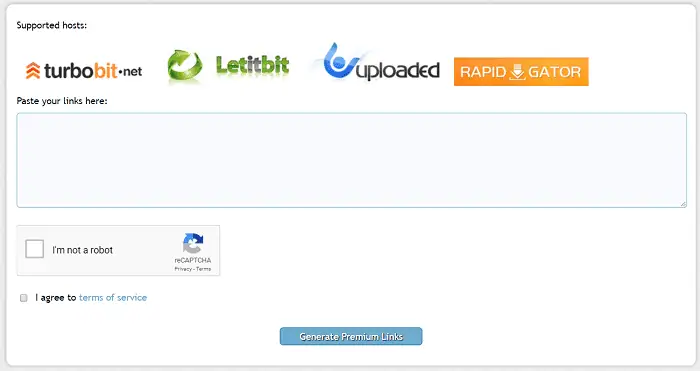
- Check the agreement checkbox and click on “Generate Premium Link.”
- Once your request is processed, your premium link will be generated on the next page.
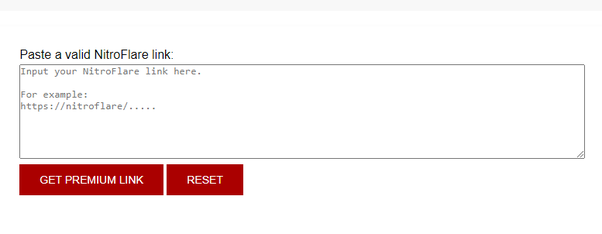
See Also: Download IDM Trial Reset: Extend Your Download Capabilities
Method 3: Access Nitroflare Premium Account with UploadedPremiumLink
Follow the steps given here to generate a Nitroflare premium account link using the uploaded premium link generator
- Visit the official website of premium leech uplodedpremiumlink.XYZ

- You must log in with your username and password and click “login.” Of course, if you are a new user, you must sign up and create your account first.
- You can see at the top of the homepage there is an input text area. Copy the link to the document you want to download and Paste the copied link in that text area.
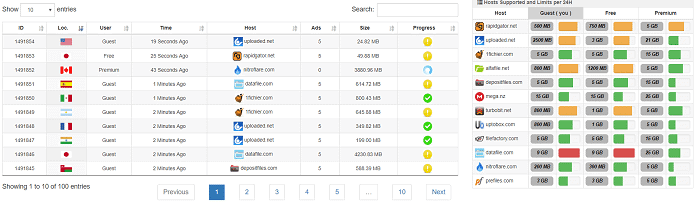
- Check the agreement checkbox and click on “Generate.”

- Once your request is processed, your premium link will be generated on the new open page.
Method 4: Use LinkSnappy for a Nitroflare premium account
Follow the steps given here to generate a Nitroflare premium account link using link Snappy premium link generator website
- Visit the official website of LinkSnappy.
- You must log in with your username and password and click “login.” Of course, if you are a new user, then you will have to signup and create your account first,
- You can see at the top of the homepage there is an input text area. Copy the link to the document you want to download and Paste the copied link in that text area.
- Check the agreement checkbox and click on “Generate.”
- Once your request is in process, you will find your premium link on the new page that opens up.
Method 5: Get Nitroflare Premium Account Through Hungry Leech
Hungry Leech is another website that you can use to generate premium ink for the excellent Nitroflare account. It is also simple to use.
Go to the official site of Hungry Leech, i.e., https://hungryleech.com/
- Accept the privacy policy by clicking on Agree.

- Paste your copied link in the search box.
- Click on human verification to verify you are not a bot.

- Click on the terms and conditions.

- Finally, click on generate premium link button, and it’s done.
Method 6: Get Nitroflare Premium Account Through Leech Ninja
Go to the official site of Leech Ninja, i.e., https://leech.ninja/
- Accept the privacy policy by clicking on Agree.

- Paste your copied link in the search box.

- Click on human verification to verify you are not a bot.
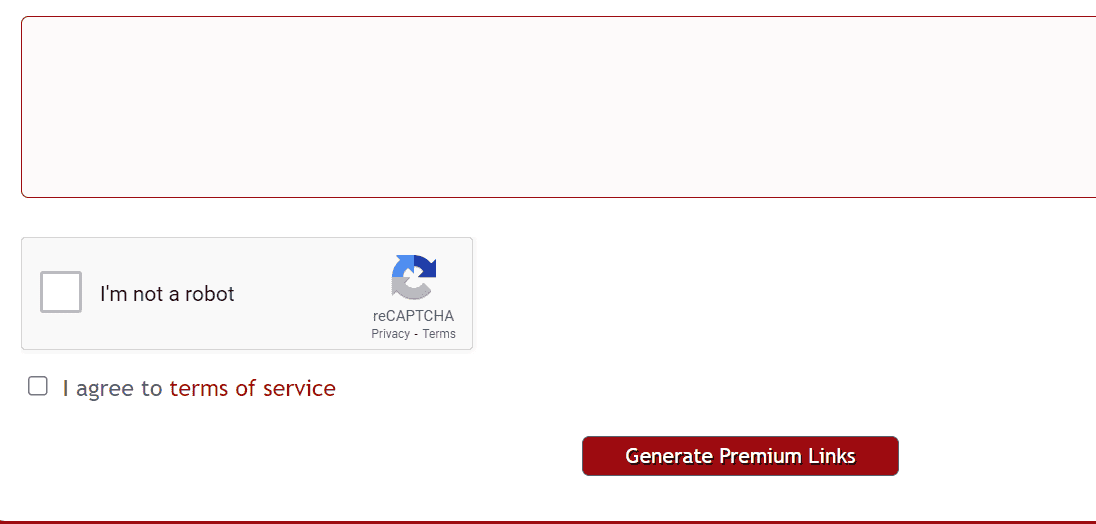
- Click on the terms and conditions.

- Now, click on generate premium link button, and it’s done.
Method 7: Get Nitroflare Premium Account Through LeechAll:
Go to the official site of LeechAll, i.e., https://leechall.com/
- Paste your copied link in the search box.
- Click on human verification to verify you are not a bot.
- Click on the terms and conditions.
- And click on the download button, and it’s done.
Method 8: Using Deepbrid for a Nitroflare premium account:
DeepBrid is a free premium link generator.

This allows users to download files from Nitroflare Premium without any download restriction, wait time, or pop-up ads.
Method 9: Using Cocoleech.com for a Nitroflare premium account:
CocoLeech provides an input area for the document link a user wishes to download. It then generates a premium link for user access.

It shows live information about the files a user has downloaded or the premium link generated. One can download 1GB of data while using a free account, and for a better experience, one can buy an account.
Method 10: Using Reevown.com for a Nitroflare premium account:
Reevown provides an input area where one can copy the document link required to be downloaded from Nitroflare Premium.
It generates a premium link that can be opened on a new page.
Advantages of using NitroFlare
Here are some benefits of using Nitroflare:

- Nitroflare’s servers are highly reliable, so you can expect minimal downtime when using the service.
- Nitroflare allows users to upload and share various file types, including documents, images, audio, and video files.
- Nitroflare offers a variety of subscription plans to meet different storage and download needs. This includes a free account option for users who only need to share or download files occasionally.
- Nitroflare’s premium and business accounts include additional features such as the Nitroflare download manager and tools for managing and sharing files within a team.
- To safeguard user data, Nitroflare employs secure servers and an encryption policy.
- Nitroflare is available worldwide and can be used for commercial purposes.
What is Nitroflare?
Nitroflare is one of the most popular online cloud storage services used worldwide. Though Nitroflare provides free service to anyone who needs a free store account, the services provided in the Nitroflare premium account are way too friendly.
Nitroflame Premium is a paid cloud storage service offered by Nitroflare. Once you pay for the subscription, Nitroflare will generate a subscription key for you.
Nitroflare accepts the following modes of payment:
- PayPal
- WebMoney
- Payoneer
- Bank Transfer

The payment usually takes about five days to complete. Once you accept a subscription plan, you can change the mode of income from your Nitroflare premium account anytime.
See also: Get UploadGIG Premium Account for Free | 5 Tested Methods [2023]
You can upload your documents and files to your Nitroflare cloud storage in multiple ways. You can upload files directly from your hard drive, give a link and use the Remote Upload option. There are also options available, using which you can use a program on your PC like FTP to upload and share the file.
Features of Nitroflare Premium Account Usernames & Passwords
These are the features and additional benefits you will get if you have a Nitroflare premium account:
See also: How to Get A Dropbox Free Account | Best Method (2023)

- You will get a captcha request whenever you get something from Nitroflare with free access. But, with a premium membership, your download will start immediately.
- You will face a ticket-waiting of about 30s in case of the free download. But there will be no ticket waiting in case of a premium download.
- The maximum download speed that the offer in free downloading is 100 kbps. But you will get unlimited download speed when you go for premium membership.
- Premium accounts are free from all sorts of annoying advertisements, pop-ups, and layers, which otherwise you will have to face if you are using free downloads.
- Free downloads let you use only one concurrent thread but allow multiple simultaneous downloads.
- Free downloads allow limited download slots, while premium downloads give the highest priority for download sessions.
- A resumable download facility is available in case of premium downloads.
Pricing of NitroFlare
Nitroflare offers a variety of subscription plans to meet different storage and download needs. The following are the current pricing options for Nitroflare:
- Free account: With a free Nitroflare account, you can upload and share files up to 1 GB in size. You can also download files at a maximum speed of 1 MB/s.
- Premium account: Nitroflare’s premium service offers unlimited storage and faster download speeds. The starting monthly fee for premium accounts is $9.99, with reductions offered for longer subscription terms.
- Premium Plus account: Nitroflare’s Premium Plus service offers all the features of the premium account, plus additional features such as the Nitroflare download manager and the ability to upload up to 20 GB in size. Premium Plus subscriptions start at $19.99 per month, with savings offered for extended membership terms.
- Business account: Nitroflare’s business account is designed for companies and organizations. It includes all the features of the premium plus understanding and additional tools for managing and sharing files within a team. The price of the business account starts from $49.99 per month.
FAQs
Is Nitroflare a paid service?
Yes, Nitroflare is a paid service. Users can select from several subscription programs depending on their download and storage needs. For its premium service, Nitroflare does, however, provide a free trial. Before committing to a membership, users can test out the premium features during the free trial.
Is Nitroflare safe to use?
To safeguard user data, Nitroflare employs secure servers and encryption. However, as with any online service, Sharing personal information or downloading files from the internet should be approached cautiously to ensure safety and privacy.
Is Nitroflare legal?
The service is legal as long as the files uploaded and shared on Nitroflare are not copyrighted or illegal. Uploading or downloading files on Nitroflare should not violate any laws, and it is the user's responsibility to ensure compliance.
Can Nitroflare be used for sale purposes?
Yes, Nitroflare can be used for sale purposes. Many businesses use Nitroflare to store and share large files with clients or partners.
Is Nitroflare available in all countries?
Nitroflare is available worldwide. On the other hand, there can be limitations on the kinds of content that can be shared or downloaded in some nations. The user must ensure that they comply with local laws and regulations.
Conclusion
Nitroflare is a cloud storage website and one of the most popular platforms available on the internet. Nitroflare gives 10 GB of space to its users. Additionally, the Nitroflare premium account is an entirely safe and reliable platform for your data. Nitroflare has an easy-to-understand user interface. You can download the data anytime and anywhere.
Now that you know how to avail all the excellent services that come with the Nitroflare premium account, you can quickly and efficiently download and use as much data as you want. Don’t forget to be cautious while downloading files from non-trusted resources. Have a good time!

Cameron Koch: Freelance writer at FreeAccountsOnline. 13 years covering video games in reviews, news, guides, etc. Resident Evil 4 superfan with copies on five platforms.
Discover more from FreeAccountsOnline
Subscribe to get the latest posts sent to your email.









