Are you wondering how to cast HBO Max to your Firestick device? If so, this article can help you with all the necessary steps and provide you with complete knowledge of casting HBO Max to Firestick.
To install HBO Max on your Firestick device, you need to enable the APK installation option in the settings menu and run the HBO Max APK file. If you already have HBO Now installed, you need to remove it before proceeding further. After that, download the HBO Max app for Android TV, enable sideloading on your Fire TV, install the Downloader app, and use HBO Max instead of HBO Now.
The article that follows contains additional helpful information on this method. So if you want to know more about how to cast HBO Max to Firestick, keep reading, and we’ll provide all the necessary information you need to know.
Sign up for HBO Max
HBO Max is a subscription service. Therefore, you will need to sign up for it. As a result, before leading you through the installation processes and casting HBO Max to Firestick, we will first provide the instructions for purchasing the subscription. Everyone with a cable TV subscription to HBO can access HBO Max for free. The monthly subscription price can be paid all at once. To sign up for HBO Max, follow these steps:
- Go to https://hbomax.com in any browser of your choosing in step one.
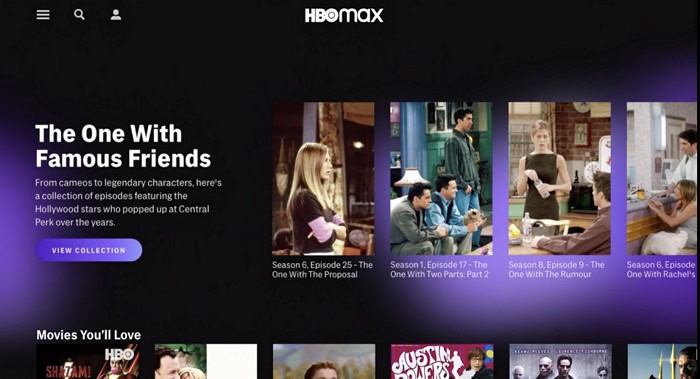
- Click the top-right sign-up button or the website’s SIGN UP NOW icon.

- Choose from the several subscription packages. There are now two options as I write this guide: $69.99 and $149.99.

- After the payment procedure, you are ready to access HBO MAX.
See Also: HBO GO Watch Offline: How to Download and Watch Shows
Install HBO Max
HBO MAX is exclusive to the US. You must sign up and install ExpressVPN on FireStick if you’re going outside of the country but still want to view your preferred HBO Max content.
To know how to cast HBO max to Firestick, do the following:
- If you’ve installed HBO Now, remove it. In place of HBO Now is HBO Max. Go to the right on your Fire TV and select APPS under SETTINGS. MANAGE INSTALLED APPS should be chosen. Choose HBO Now, then select UNINSTALL.

- Start Firestick Home. Select the Settings button. Decide on “My Fire TV .”The Developer Preferences option. “Applications from Unknown Sources” should be selected. Choose Turn On.

- Return to the homepage and choose the Find option in the menu. Choose the Search menu option. Select “Downloader” from the list that displays after typing it in. Choose the Downloader icon. To launch the Downloader app, select Open. Click “Download,” then wait until the program installs. Let the download finish.

- After the downloader launches, select Allow. A prompt will appear; select OK. The Home tab would have a text box on the right side. Type this URL bit.ly/hbomax-apk into the Downloader Home menu and press GO. Let the download finish.

- When the notification appears, click Install. Click Done when the installation is finished. When the dialogue box displays, click Delete. Choose Delete once more.
- Hold the Home button on your FireStick remote control for around 5 seconds to bring up a screen. Choose Applications. From the options, choose HBO Max. HBO Max to debut soon.

- HBO Max is now available on your Fire TV. Like any other app, you may open it from your home screen.
Install the Mouse Toggle app for FireStick, which functions as a mouse and can be used to easily navigate any app on your FireStick if you have trouble navigating the app.
See Also: How To Cancel HBO Go? [Complete Guide]
Install HBO Max on your FireStick by going to the Amazon App Store.
You only need to look for the HBO Max App in the Amazon App Store and click to install using this straightforward and certified approach. Can I get HBO max on Firestick?
The steps are as follows:
- Launch FireStick Home. Choose the Find tab, and after that, select the Search icon.
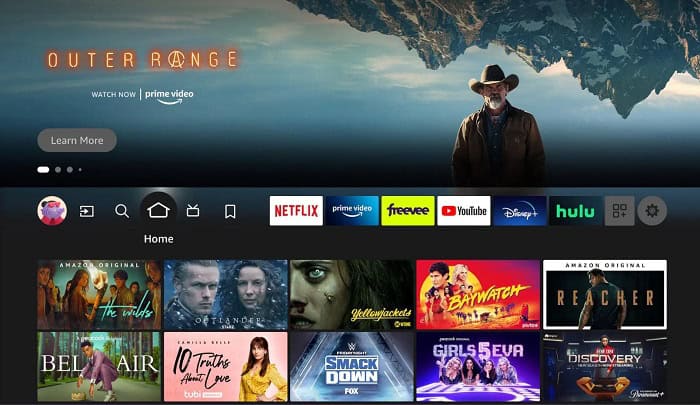
- In the search box, enter HBO Max and select the link that appears. From the list, choose the HBO Max app. Select “Get.” Cast HBO Max in step six. See the newest HBO Max Originals. At the top, choose Free Trial, login, or you can choose Browse.
Other HBO Max-Supported Devices
Amazon Fire TV Stick is a capable streaming device. Every model includes a voice-activated Smart remote, and gadgets are ergonomically pleasing, whether with a wireless cube or a concealable design resembling a flash drive. Now that you know how to cast HBO Max to Firestick let us know more about it.
HBO Max has a smaller selection of supported devices than other streaming providers. The Roku is notably missing. Hopefully, its app will soon be more readily accessible. The full list of equipment compatible with HBO Max is provided below.
- Amazon gadgets
- Android gadgets
- Google TV
- iTunes TV
- iOS devices
- PlayStation 4
- Samsung TV
- Web browsers
- Xbox One
FAQS
Why is it impossible to screencast to our Firestick?
Check whether the Firestick mirroring is linked to the same WiFi network on both devices. If it isn't. The distance between the devices should be no more than 30 feet in order to guarantee the best connection possible.
Which FireStick casting app is the best?
Attention, FireStick users! The most popular casting app, TV Cast, has received over 100 million downloads across all platforms. Your device can transmit movies of up to 4K quality without experiencing latency, stuttering, or other problems (provided you have a decent internet connection).
How can we make the HBO Max app on a Fire Stick restart on its own?
Then, select Settings > My Fire TV > Restart after signing out of the HBO Max app. After restarting is complete, launch the HBO Max app again and log back in.
How can we cancel our HBO Max Fire Stick subscription?
Go to the Appstore Subscriptions tab, find your HBO membership, and choose Actions > Turn off auto-renewal if your HBO Max subscription is invoiced through the Amazon Appstore.
What can we watch on HBO Max?
Most of Warner Brother's repertoire is included in the thousands of hours of original and licensed content available on HBO Max. It is the streaming hub for DC, HBO, and other content! Check out our top films and TV shows ranking to find out what to watch on HBO Max!
How can we create a shortcut for a FireStick app?
On your FireStick remote, press the menu button (three horizontal lines). There will be a menu with alternatives. After choosing Move to front, the app will be the easiest-to-use shortcut, and you can move on to the following phase.
Can I watch HBO max on Firestick?
To begin streaming your chosen media after signing up for the service, download the HBO Max app to your FireStick. HBO Max may be accessed directly through the Amazon Store.HBO Max has now been installed on the FireStick.
Conclusion
To summarize, the aforementioned tips make it easy to cast HBO Max to Firestick. As a result, we sincerely hope that our installation guide has been helpful to you. Additionally, we have provided comprehensive information on how the device operates. We trust that the details outlined in this blog have met your expectations.
If you have any queries or feedback, please do not hesitate to post them in the comments section. We value your input and look forward to hearing from you again.
See Also: 7 Best Cable Services With No Credit Check Or Deposit

Cameron Koch: Freelance writer at FreeAccountsOnline. 13 years covering video games in reviews, news, guides, etc. Resident Evil 4 superfan with copies on five platforms.
Discover more from FreeAccountsOnline
Subscribe to get the latest posts sent to your email.






