HBO has never been a disappointment to all of us who grew up watching television. HBO became our go-to channel when we grew old to watch Disney all the time. It is still up to the mark. The world went gaga over its adaption of Games of Thrones. We should keep in mind that the market also has Netflix. That’s where canceling HBO Go comes in the picture. It is an online streaming medium like Netflix. To be more precise, HBO offers two online streaming platforms – HBO Go and HBO Now.

- Go to Google Play Store on your Android Device
- Select the Menu icon.
- Select Subscriptions.
- Select HBO GOSelect Cancel Subscription. Select Cancel Subscription again to confirm.
In order to watch HBO Go, one has to have a compatible device. This includes Android, apple, Amazon fire stick, Smart TV, etc. The significant devices used are iPhones and Android phones.
See Also: How to Cancel Chegg Subscription in 2024 | 3 Easy Ways
Cancel HBO Go
While subscribing to HBO Go may be very easy, canceling it can get tricky. This is tricky because the procedure may involve calling HBO at times. The other person gets paid to convince you to keep paying. Make sure you are willing to cancel before taking the trouble. However, our steps shall help you to cancel the Subscription without calls. Note – HBO Go must not be canceled unless the user is willing to cancel the channel subscription, that is, television streaming of the HBO channel too. As that will make HBO accessible.
Note – HBO Go must not be canceled unless the user is willing to cancel the channel subscription, that is, television streaming of the HBO channel too. As that will make HBO accessible.
Let us begin.
Step 1 – Knowing The Source
This is the first step that everyone wishing to cancel HBO Go has to know, regardless of the device in use. This is to know the source from which HBO Go is subscribed in the first place. This source is the provider. It is good if you already know it. If you do not, here is the method through which you can.
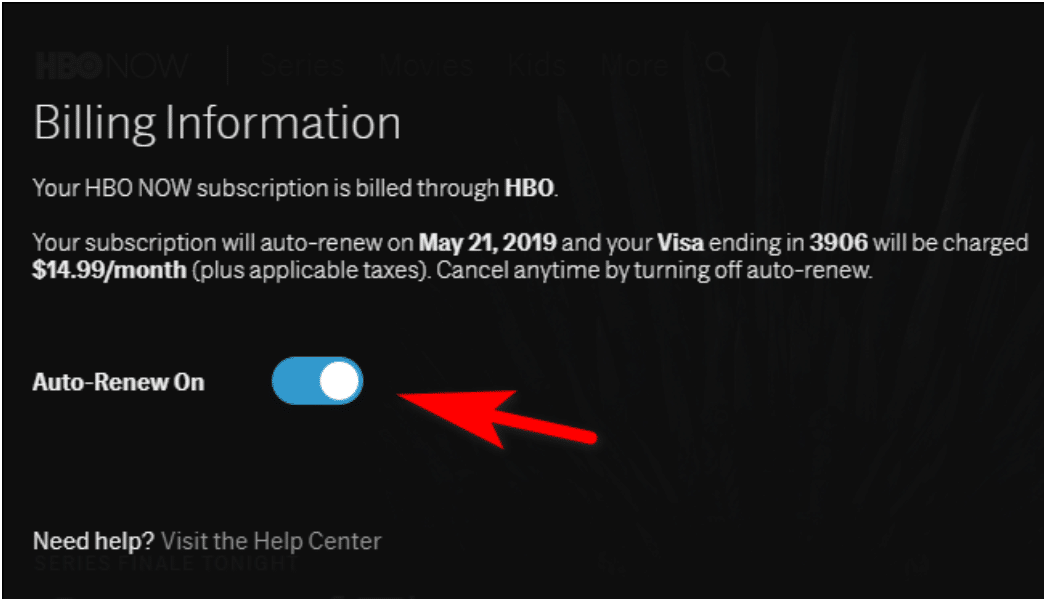
- Open the HBO Go application on your device.
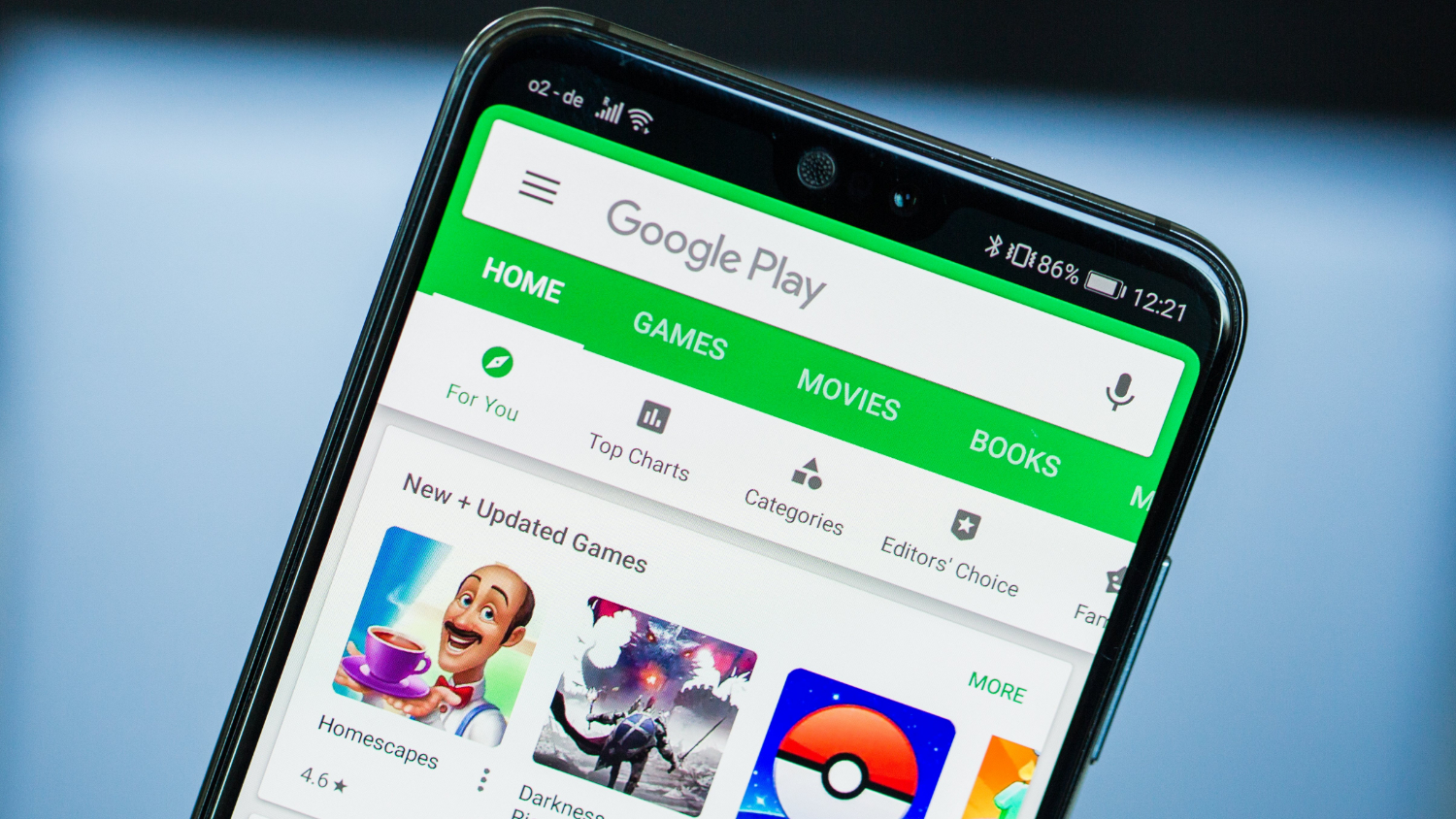 2. See the hamburger? It is on the top left side of the screen. Tap on it.
2. See the hamburger? It is on the top left side of the screen. Tap on it.
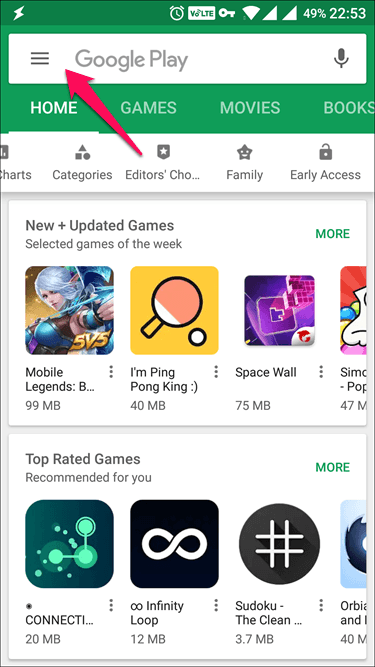 3. Scroll and look for Settings. Having found it, tap on it.
3. Scroll and look for Settings. Having found it, tap on it.
4. Now, look for the Billing Option. Click on it.
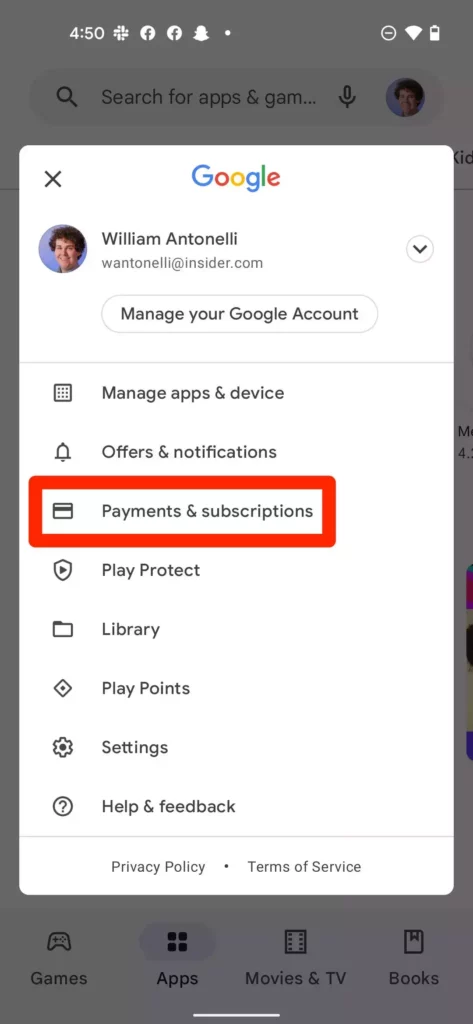 5. The app will display the provider’s name when clicking the billing option.
5. The app will display the provider’s name when clicking the billing option.
See Also: How to Cancel Sling TV on All Platforms | Complete Guidelines
Step 2 – Cancel HBO Go On iTunes
This implies any Apple device you have used to access the HBO Go application.
There are two ways through which HBO Go can be canceled. We will discuss both of them.

- To cancel HBO Go directly from the app
- Open the HBO Go application on your device.
- See the hamburger? It is on the top left side of the screen. Tap on it.
- Scroll and look for Settings. Having found it, tap on it.
- Look for Subscription in the settings. Tap on it.
- After that, tap on Cancel.
- You will be asked again to confirm your actions. Tap on it.
- This will now redirect you to iTunes. HBO Go will get closed automatically.
- Now, you need to go to the Subscriptions menu again in iTunes.
- Look for HBO Go, then click on it.
- Tap on Cancel Subscription.
- Canceling the Subscription only on the app and not on iTunes will prove futile. Make sure that you complete the method. Else, the cancelation request will be nullified.
- To Cancel HBO Go through iTunes
- Go to the Settings menu of your device.
- Scroll and look for iTunes and App Stores. Tap on it.
- Your Apple identity (ID) will be given on the top of the screen. View the ID.
- You will be asked to sign in here if you are signed out. Else, it will move to the next step.
- Now look for the option of Subscriptions. Click on it.
- Under the Subscription option, look for HBO Go.
- Now cancel the Subscription.
- Lastly, turn off the automatic renewal else it will deduct the money on the due date.
See Also: Activate HBO GO: A Step-By-Step Guide
Step 3 – Cancel HBO Go On Play Store
This implies any Android device you have used to access HBO Go. There are again two ways through which HBO Go can be canceled. We will discuss both of them.
- Open the HBO Go application on your device.
- See the hamburger? It is on the top left side of the screen. Tap on it.
- Scroll and look for Settings. Having found it, tap on it.
- Look for Subscription in the settings. Tap on it.
- After that, tap on Cancel.
- You are now asked again to confirm your actions. Tap on it.
- This will now redirect you to iTunes. Automatically HBO Go will close.
- Now, you must go to the Subscriptions menu in the Play Store again.
- Look for HBO Go, then tap on it.
- Tap on Cancel Subscription.
Canceling the Subscription only on the app and not on Play Store will prove futile. Make sure that you complete the method. Else, the cancelation request gets nullified.
- To Cancel HBO Go through Play Store
- Open the Play Store on the device through which you access HBO Go.
- Go to the menu.
- Under the menu, tap on the option of Accounts.
- Now look for the option of Subscriptions. Tap on it.
- Under the Subscription option, look for HBO Go.
- Tap on Cancel to cancel the Subscription.
FAQs
What are HBO GO's cancellation policies?
Please remember that you must cancel your membership at least 24 hours before it is due to renew. You can continue streaming on HBO GO until the end of your subscription term if your membership is canceled.
What is the procedure for canceling my HBO subscription?
To cancel your HBO subscription, first log in to HBOMax.com (if necessary) > Select your profile (top right), then Settings, and finally Subscription > Choose Subscription Management > Select Cancel Subscription from the menu > Confirm the cancellation and record the day it expires.
Can I discontinue HBO Now at any time?
HBO Now is a monthly membership service that does not demand a long-term commitment. You have the option to cancel your HBO Now membership at any time. HBO Now does not have a device limit and offers simultaneous viewing on Apple TV, Amazon Fire, Android, Chromecast, and TiVo devices.
If I cancel HBO, do I get a refund?
Users may be entitled to a refund if they cancel their membership during the first 30 days. The return policy, however, may differ based on your membership's exact terms and circumstances. You may contact HBO Max customer service via their website or smartphone application for a refund.
Is it simple to get rid of HBO?
Select your profile in the top right, Settings, and Subscription. Now choose Subscription Management. And then click the Cancel Subscription option. Confirm your cancellation and keep track of the date it will expire.
What makes HBO GO different from now?
The sole distinction between HBO NOW and HBO GO is that HBO GO is exclusively available to those who have HBO subscriptions via their cable or satellite provider. Amazon Prime also offers subscriptions. HBO NOW, on the contrary hand, is open to the public, similar to Netflix or Hulu.
How can I get in touch with HBO customer service?
Please visit help.hbonow.com if you have any questions regarding HBO NOW. If you have any queries regarding HBO GO, go to help.hbogo.com. Please email us at [email protected] if you have any queries about closed captions.
Conclusion
I suggest you cancel the Subscription and subscribe to it at the end of the billing cycle. Why waste your Subscription by using HBO Go only for 15 days when you paid for 30? It is better to unsubscribe on the 28th or the 29th day. You can enjoy the month and not pay for the next.
I hope you can now cancel HBO Go from your device. Keep visiting us for similar content.
See Also: Keep2share Premium Accounts | Keep2share Premium Link Generator
Gemma: Staff writer at FreeAccountsOnline, Journalism graduate from Leeds Beckett University. Covers breaking news, reviews, including world’s worst Steam games.
Discover more from FreeAccountsOnline
Subscribe to get the latest posts sent to your email.






