Let’s get familiar with “Chegg.” It is a student-oriented application that is based in California. Chegg allows students to explore various fields, colleges, internships, jobs, and whatnot. This application has more than 3 million people/students in it. Chegg is an application that comes up with digital or online textbooks, physical textbook rentals, online tutoring for students, and student-friendly services.
- Log into your Chegg account on the website.
- Click on your profile in the top right corner.
- Select ‘My Account.’
- Click on ‘Change/cancel membership.’
- Select the ‘Pay As You Go‘ plan.
- Click on ‘Save Changes.’
- Click on ‘Unsubscribe anyway.’
- Provide a reason for canceling.
They try to reach a maximum number of studies with their material. The main motto is to make student life better as well as enjoyable. Let’s see how to cancel Chegg Subscription.
Before getting into the main topic, there are a few things you should be aware of, those are;
Uninstalling the Chegg application won’t stop the subscription or get your Chegg account cancelled.

Your method of subscription differs from the way of unsubscribing. For example: if you have Chegg subscribed through iTunes, the unsubscribing process will change from the App Store. And this method applies to each application.
Just pausing is very different from canceling. Pausing won’t help you to cancel your Chegg subscription. Therefore, ensure you don’t have any misconceptions about canceling Chegg in 2024.
And now, Let’s head towards our main topic; How to cancel a Chegg subscription in 2024.
See Also: Get Shutterstock Free Images | Shutterstock Free Login and Passwords
Introduction
There can be a reason for canceling the subscription of Chegg. But it gives you a couple of options to have a hold on a subscription or have free cancellation. There can be different ways to have your subscription canceled on Chegg. You have an opportunity to pause on a subscription or to cancel the subscription. Also, you will not be charged when you have broken. You will also come across experts’ Q&A, bookmarks, and other settings. Also, it’s not only you who is in search of the cancellation of a subscription.

Many people look forward to finding out how to cancel a Chegg subscription and cannot find the right way.
About Chegg
It is one of the most used and subscribed services by students. If, for some reason, you want to either pause or want to know how to cancel your Chegg subscription, which is different. As explained earlier, pausing stops or locks your subscription for the specified time. You will not be charged during that period; it will start after it ends. Whereas if you cancel the subscription, you will not be charged. Until you decide to resubscribe to the service.
See Also: Premium Snapchat Account | Get Free Snapchat Account Under 1 Minute
Also, even if you’re paused;
You will find the previous bookmarks, multiple questions answers, and other settings just the way you left them while breaking, which won’t be the case if you’ve canceled.
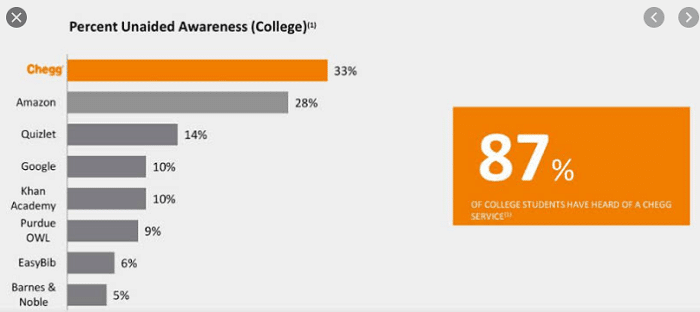
All three easy ways exist to know how to cancel a Chegg subscription.
3 Simple Methods to Delete Chegg Subscription
How to Cancel Chegg if You Subscribed:
Directly through “Chegg.com”
- Sign in to your account on Chegg’s official page and click “My Account settings.”
- Click on the option under “Orders.”
- Under that, click the “Subscriptions setting.”
- Click “Cancel Subscription” beside the Chegg subscription you want to cancel.
- Choose the reason why you’re canceling the subscription amongst the given options.
- “Cancelling confirmed.” will be received shortly.
Through “iTunes.”
Here is how to cancel a Chegg subscription if you are using iTunes.
- Sign in to your Apple ID account if you haven’t already, either from the iTunes app itself or through your default settings on your iPhone or iPad.
- Then, go to your “Settings” and click “Manage Subscriptions.”
- Next, turn the “Chegg Study Automatic Renewal” ‘OFF.’
- Tap on “Save” or “Done” concerning the version of your iOS.
See Also: 8 Cool Ways to Get Uptobox Premium Account
Google Play
If you have subscribed to Google Play and want to cancel on Android, here is how to cancel the Chegg subscription process should take place.
- Get the Google play store on your Android device.
- Tap on the hamburger menu (the three horizontal lines) in the top left corner of your screen.
- Tap on subscription
- You will come across the “Chegg study.”
- In the next step, you will see the option of canceling the subscription.
- So in the next step, after selecting the “yes” option, you successfully canceled your subscription to your Chegg account.
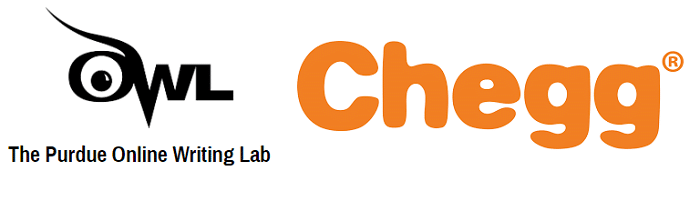
See Also: Does Chegg Notify Your School? Everything You Need To Know
FAQs
How can I cancel my Chegg subscription?
Go to the settings of your chegg app, where you will find an option to manage your subscriptions. You have to terminate the subscription at that point; a questionnaire will contain the reasons for canceling the membership, then click confirm.
What is the chegg platform?
Chegg is a platform or website mainly designed for students who get resources on academics and can ask questions and clear doubts under one roof.
Will uninstalling the chegg app cancel the subscription?
No uninstalling, the chegg app will not cancel your subscription. The mandate will be executed generally until you terminate your subscription.
What are the other methods other than the chegg app where you can cancel the subscription?
You can cancel the subscription via iTunes and App Store play store.
Conclusion
Chegg is the most accurate and reliable application when it comes to studying.
Then be it any issue that you’re not able to get an answer to or are stuck on a complicated problem or question? Its radar varies from helping you study for a test or getting prepped for a final exam to just your regular everyday homework, which you find challenging to get the solution to by yourself. Chegg had your back in that case or any other case related to studying. It provides real help through intelligent robots, so it’s received quicker and is more accurate than given by any human or your friend, for example. This comes in use by millions of students worldwide, and those who have not discovered this yet would be happy to see this application. How do you now know how to cancel a Chegg subscription?
You can reach the solutions or the answer to your question just by a tap; It opens a massive array of textbooks thoroughly explained, step-by-step, and given solutions. Also, it covers subjects as vast as mathematics, business, physics, engineering, chemistry, etc. It is also a correct application for students.
On the other hand, besides all that goodness, I hope I have cleared all the ways and steps to know how to cancel the Chegg subscription of your particular Chegg account.
Jordan Ramée: Video game and anime journalist since 2016. Turns obsessions into compelling content. Beware: Mentioning Hollow Knight may trigger lengthy lore discussions.
Discover more from FreeAccountsOnline
Subscribe to get the latest posts sent to your email.






