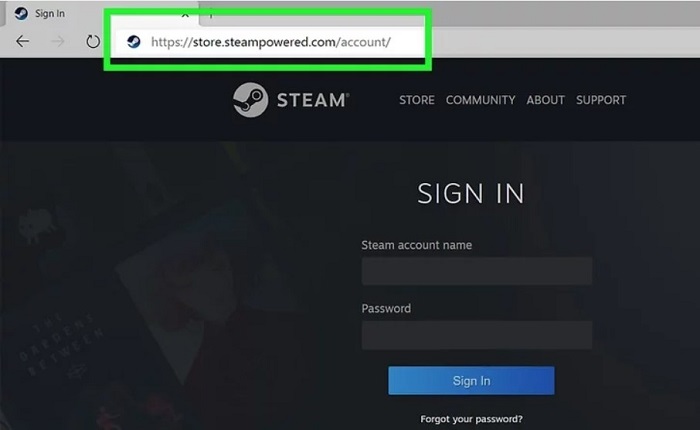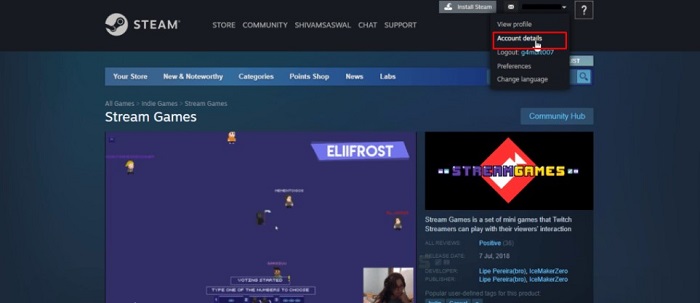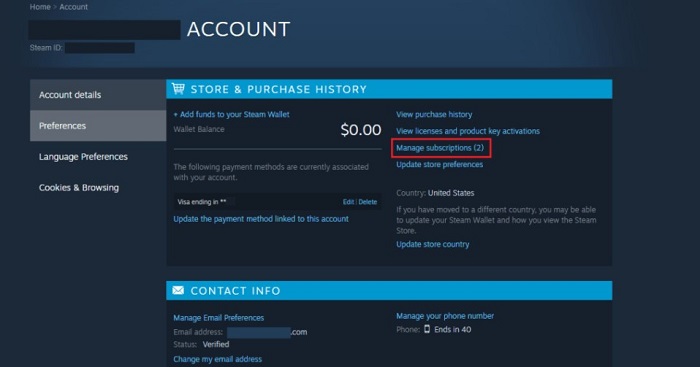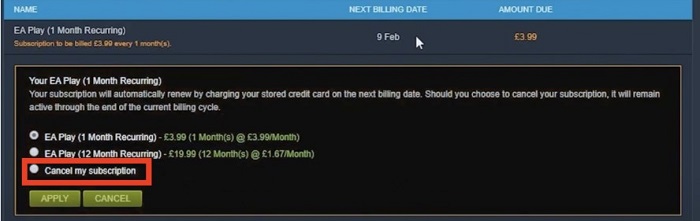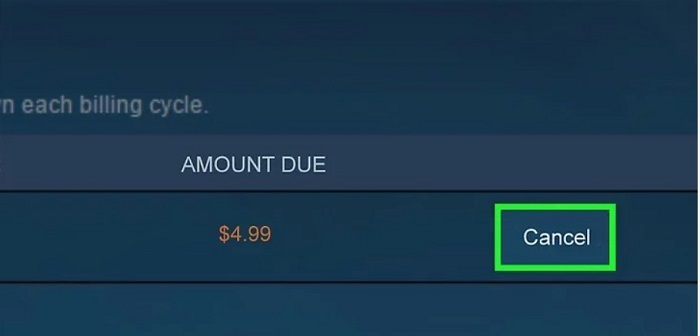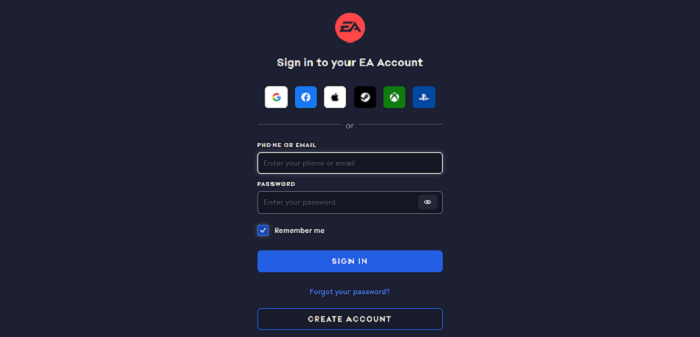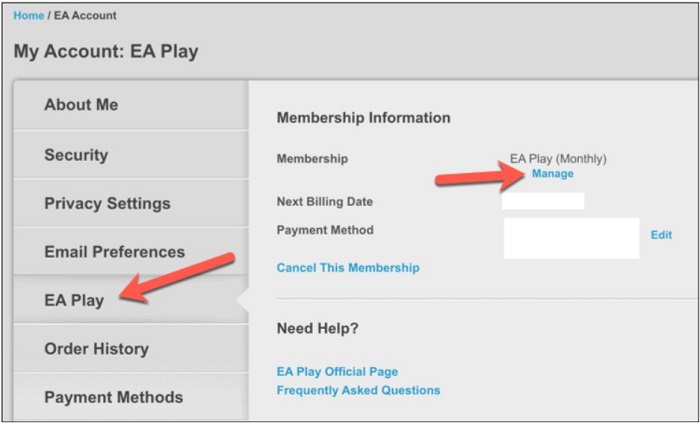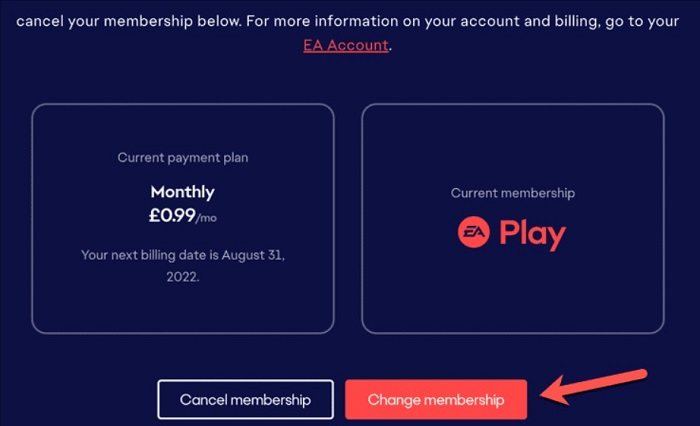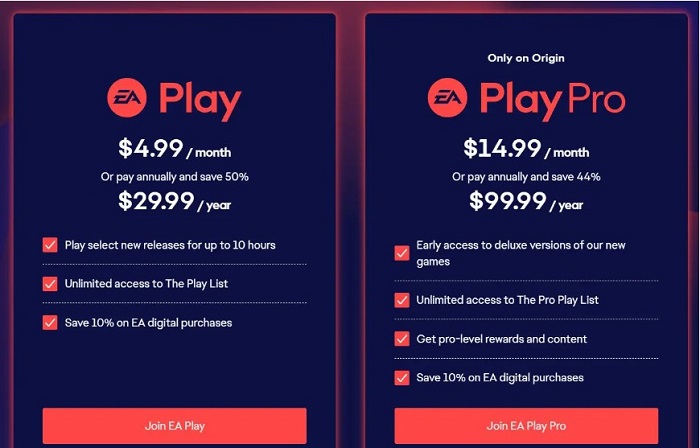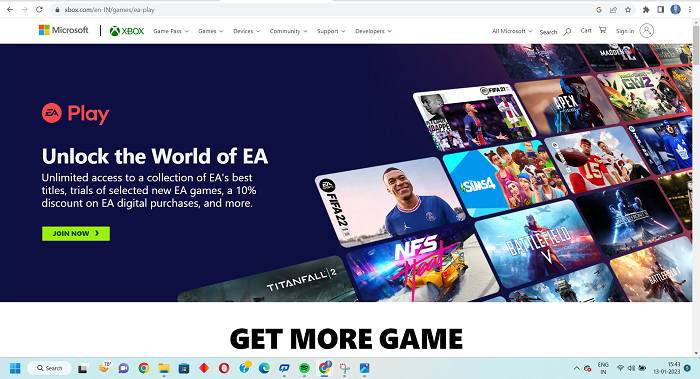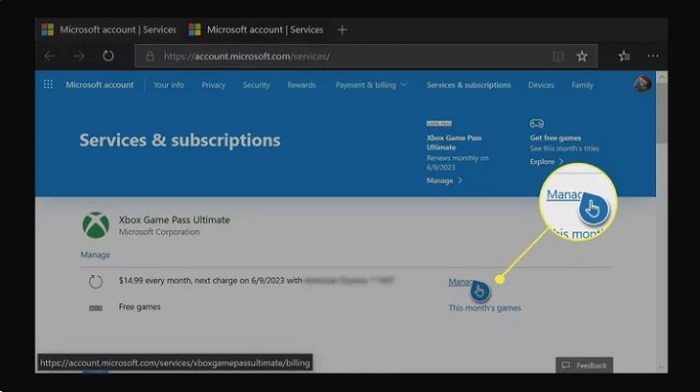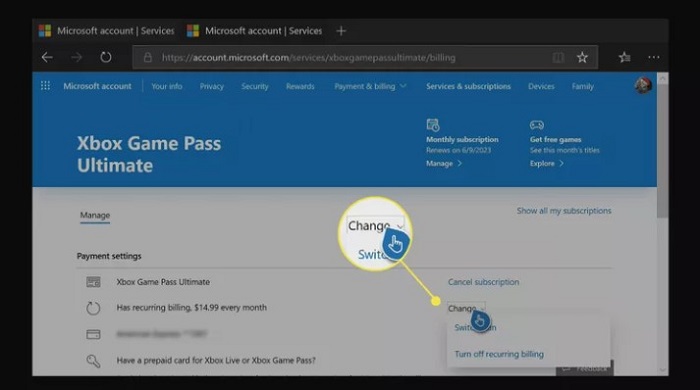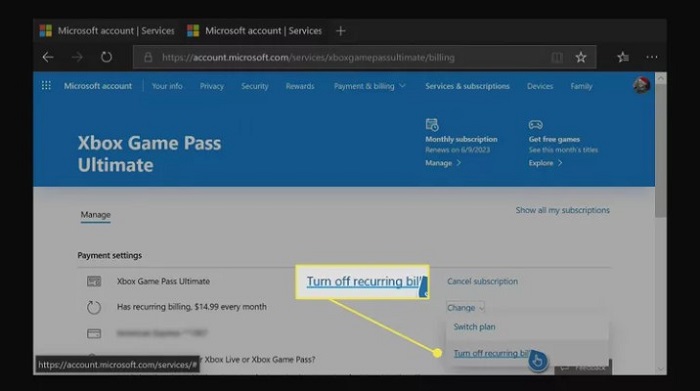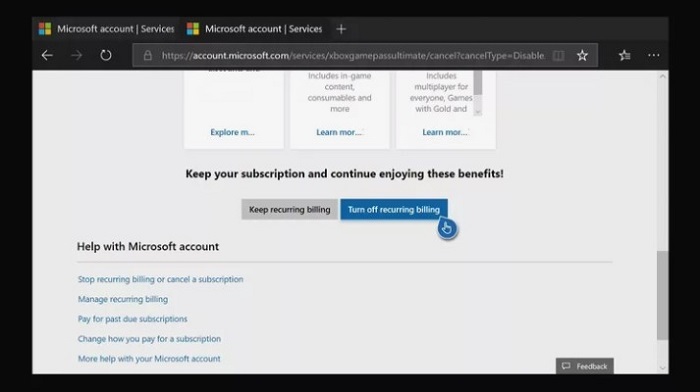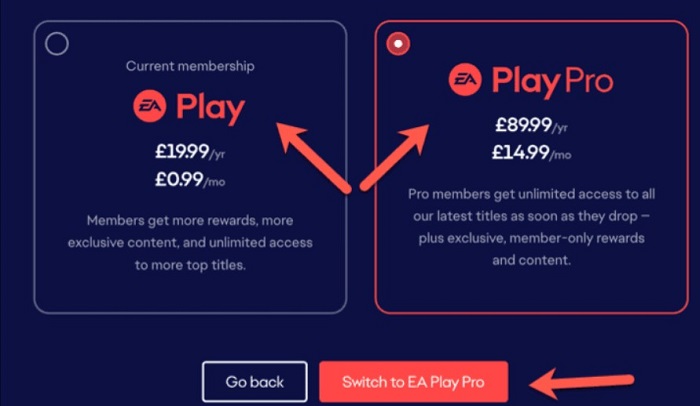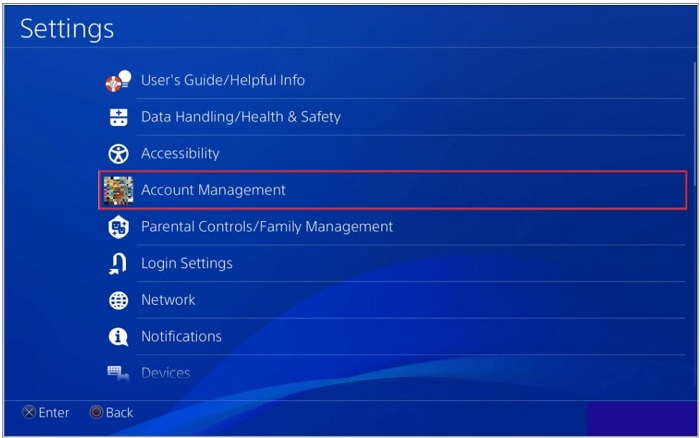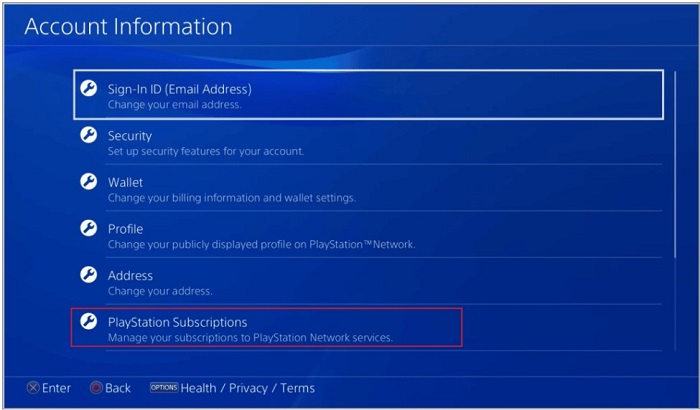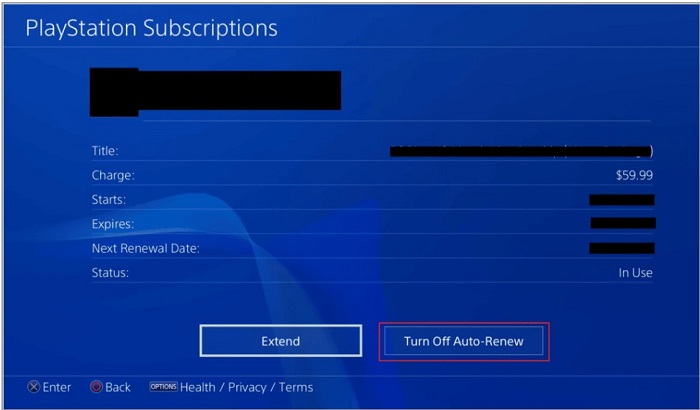EA Play is a subscription service that also offers timed trials & early access to upcoming games. You get discounts on just about any new or forthcoming titles you purchase. With a separate EA Play Pro subscription available for Windows PC owners for an additional cost that includes the chance to play games, it functions significantly differently on PC than on consoles. But many times, you ask how to cancel EA play. We give a solution to this ahead of this article.
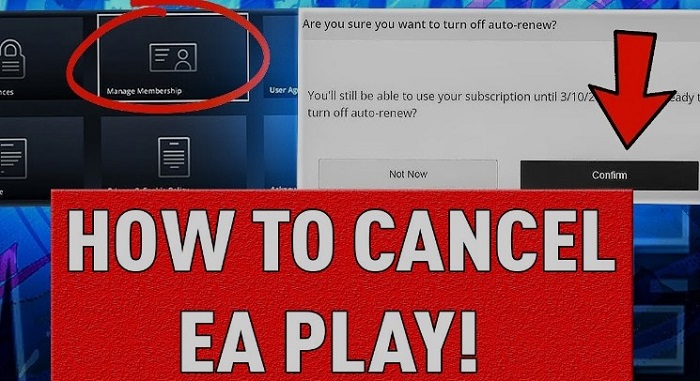 How to cancel EA play– Log into your Steam account and choose Recurring Subscriptions. Click the “Cancel my subscription” option and the “Apply” button.
How to cancel EA play– Log into your Steam account and choose Recurring Subscriptions. Click the “Cancel my subscription” option and the “Apply” button.
Electronic Arts offer a gaming membership program called EA Play. Fortunately, terminating your EA Play subscription on Steam is easy. You can easily terminate by following the steps in the article below. How to cancel an EA Play subscription on Steam? Want to cancel EA play? Let’s find out.
See Also: Free EA Access Code | Best Ways To Get EA Access Free Code
How to cancel EA access subscription on Steam?
One can unlock EA Play games with a single monthly payment and no commitment. Even if you don’t like the games offered, you may cancel your subscription. To terminate your EA Play subscription, follow these steps:
- Launch Steam on your computer or using a web browser.
2. Choose “Account Details” from the drop-down menu when you click on the profile in the top right corner.
3. Click “Manage Subscriptions” on the account details page.
4. You can view all subscriptions in the subscriptions tab, including the free EA access Play subscription.
5. On the right side, select the edit button. Some alternatives, including the ability to cancel, will then become available.
6. Choose to cancel your subscription, then click “Apply.”
You have successfully canceled your EA Play subscription now, and no more charges. EA Play and EA Play Pro are the two tiers of EA Play subscriptions. Early game access, exclusive thought content, & a 10% discount on digital EA purchases. If you currently have one, you can lower your EA Play Pro subscription without canceling it. You’ll keep access to the full service but forfeit the benefits of EA Play Pro. Click Here to know Whether EA Access is The Same As Origin Access
How do you cancel Ea access?
Follow these steps, and you can change or downgrade your EA subscription by following these simple steps:
- Log in by opening the EA user account in your computer browser.
3. Press Manage in the Membership section.
4. Press Change membership, then choose a different tier to downgrade your membership.
Pricing and Working of EA play games
It works differently depending on the platform. On the PlayStation, EA Play costs £3.99, $4.99, or €3.99 per month, or £19.99, $29.99, or €24.99 per year. It’s a simple idea that one can buy straight from the PS4 / PS5 using an EA Play app. An Xbox console’s solitary EA Play subscription costs the same as a PlayStation console. On the other hand, purchasing an Xbox Game Pass Ultimate subscription can be the most economical choice.
You need to install the EA Play application to access the games on PlayStation systems. Xbox users may now get all the titles through the Game Pass channel. EA Play is available for monthly or yearly purchases. You could select a nominal monthly price even though buying a year’s membership is much less expensive – around 50% less expensive.
You may play some of the most popular games, like Plants vs. Zombies, the FIFA series, Heavy Weapon, Lost in Random, and Knockout City. Additionally, if you opt to renew your subscription, your game progress will be stored so you can continue from where you left off.
If you have a modern console or gaming PC, free EA access Play is a great way to play EA and EA Sports games for a fair fee. If you no longer want to play EA games and to stop being charged you must cancel the subscription.
See Also: Is EA The Worst Company | How True Is It?
How to cancel EA play on XBOX
You must sign in to the Microsoft account unlock and connect to your Xbox to cancel your EA Play subscription, just like you must do to terminate your Xbox Live subscription. You can use the following steps to cancel EA Play on Xbox:
- Activate the Xbox-linked Microsoft account by logging in.
2. Visit the Services category. Go to the Services tab and choose EA Play.
3. Select the “Manage” button.
4. Turn off Auto-Renew.
5. To confirm your choice, click Confirm Cancellation.
6. There are no cancellation fees; you can cancel anytime. But there are no reimbursements for cancellations.
How to end EA play on Desktop
You may play EA games on your console, through Steam, the EA or Origin applications, or through EA Play’s various subscription tiers. The EA website is the best place to cancel your membership if you use the EA or Origin app.
To learn How to cancel EA play, follow the steps given below:-
- Open your web browser to the EA account page and log in.
2. Press EA Play on the left.
3. Click Manage in the Membership section.
4. Press the membership cancellation button on the EA page.
5. You’ll be allowed to change your mind; click Back to do so or Continue to confirm.
Finally, EA will send you a brief survey asking you to validate the reason(s) for your membership cancellation. You can fill this out or ignore it, but to cancel your EA Play membership, scroll to the bottom and click Cancel membership.
Your subscription will continue to be active until your subsequent billing date after discontinuing your membership.
You must cancel your EA Play subscription from the account settings if you subscribed to it through Steam.
How to quit your play on PlayStation
Xbox and PlayStation console users can access EA Play. If you wish to cancel EA Play on these platforms, you must take various actions for PC users. On a PlayStation 4 or 5, you can cancel the EA Play subscription from the account menu.
To unsubscribe ea access on your PlayStation, follow these steps:-
- Navigate to the Settings menu on your console.
2. Select Account Management under Settings.
3. Account Information > PlayStation Subscriptions should be selected.
4. Choose your EA Play membership.
5. Cancel the selected one.
FAQs
My EA membership is about to expire. Can I cancel it?
You can cancel your plan at any moment, yes. The EA Play subscription will remain active on your account until it expires. Since it is simple to forget to cancel, it is best to do so soon if you want to avoid being charged again. Afterward, you receive an unpleasant fee.
Can EA Play on Steam be refunded?
Regrettably, Steam does not offer refunds for subscription fees. You will be charged again once you cancel the subscription, which is the only option.
If I have a Steam subscription to EA Play, do I still need Origin?
Yes, even with a Steam Subscription, you will still have to install Origin to play EA games. The Origin client will still be used to run the games.
What Is the Price of EA Games?
EA Play is available on Steam for $4.99 per month. Alternatively, you can choose the annual plan, which has a much lower cost ($29.99/year). An annual package is attractive if you intend to play several EA games.
Conclusion
We made this detailed guide about How to cancel EA play and how to cancel EA access before auto-renew. Hope you like it. Your EA Play subscription has now been successfully canceled. 30 days after the date of your sign-up, your subscription will expire. This implies that if time is left on your plan, you may continue playing your games until it expires.

Gemma: Staff writer at FreeAccountsOnline, Journalism graduate from Leeds Beckett University. Covers breaking news, reviews, including world’s worst Steam games.