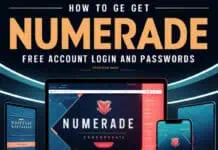Have you been searching for an Azure free account? Then this is the right place to know all about it. Leading cloud computing platform Microsoft Azure provides organizations and people with various services and solutions. To set up your Azure Free Account, visit their website and click “Start free.” Log in using an existing Microsoft account or make a new one.
Provide necessary information and credit card details for identity verification. Once created, you can explore Azure services and build applications. To know more about the Azure free trial account, keep on reading. Users can access various Azure services and solutions with the free Azure account. This allows them to experiment, develop, and deploy applications using cutting-edge technologies.
It is an excellent educational tool for people and organizations wishing to improve their abilities and knowledge in cloud computing. It offers hands-on experience with Azure’s features and helps users understand its potential for their projects. Azure Account allows users to start small and scale up as their needs grow. Read on to learn more about Azure Free Account.
What is an Azure Free Account?
The Free Account is a free subscription tier offered by Microsoft Azure. It allows users to explore and experiment with various Azure services for a limited period without incurring charges.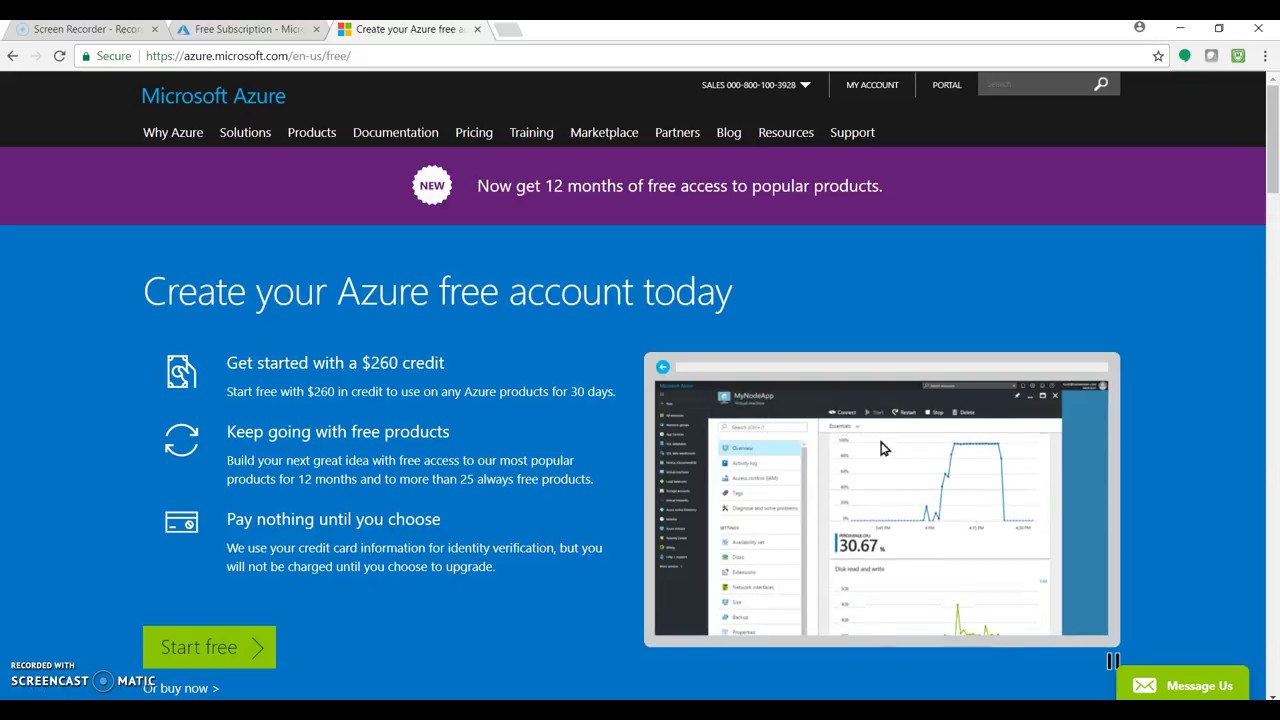
The purpose of the Free Account is to provide a risk-free environment for users to evaluate Azure’s capabilities and determine their suitability for their needs.
See Also: 6 Quick Ways To Get Free Adobe ID Login | 100% Working
The features and limitations of the free account
Azure Free Account comes with a set of features and limitations. Some of the key features include:
- Access to Popular Azure Services: Users can try out a range of Azure services, including virtual machines, storage, databases, AI and machine learning, and more.
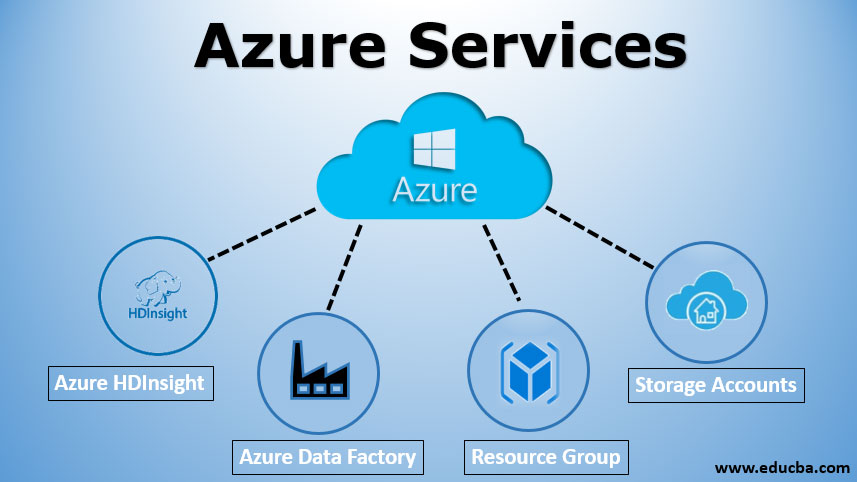
- Free Credit: Free Account provides users with a certain amount of accessible credit that can be used to explore and test different services within the account.
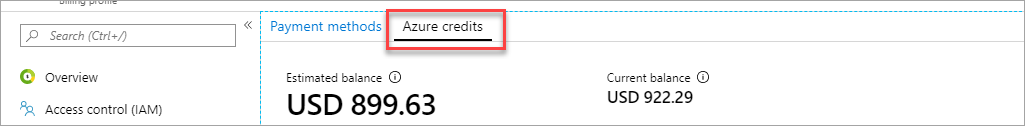
- 12 Months of Free Services: The Free Account offers free access to Azure services for 12 months, allowing users to experiment and develop their applications without incurring charges.
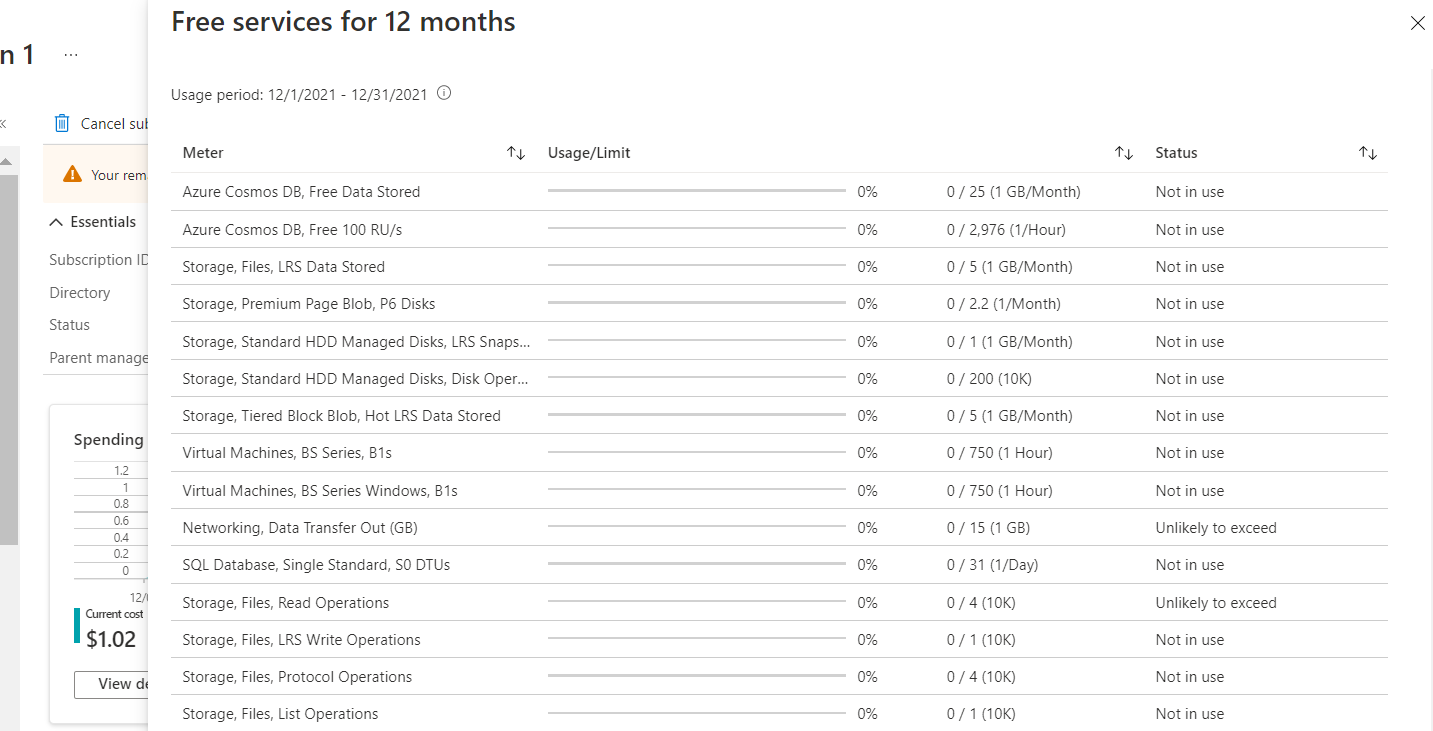
Despite its benefits, the Free Account has some limitations, such as:
- Usage Limits: The Free Account has usage limits on specific services, resources, and data transfer. Users need to be mindful of these limits to avoid unexpected charges.
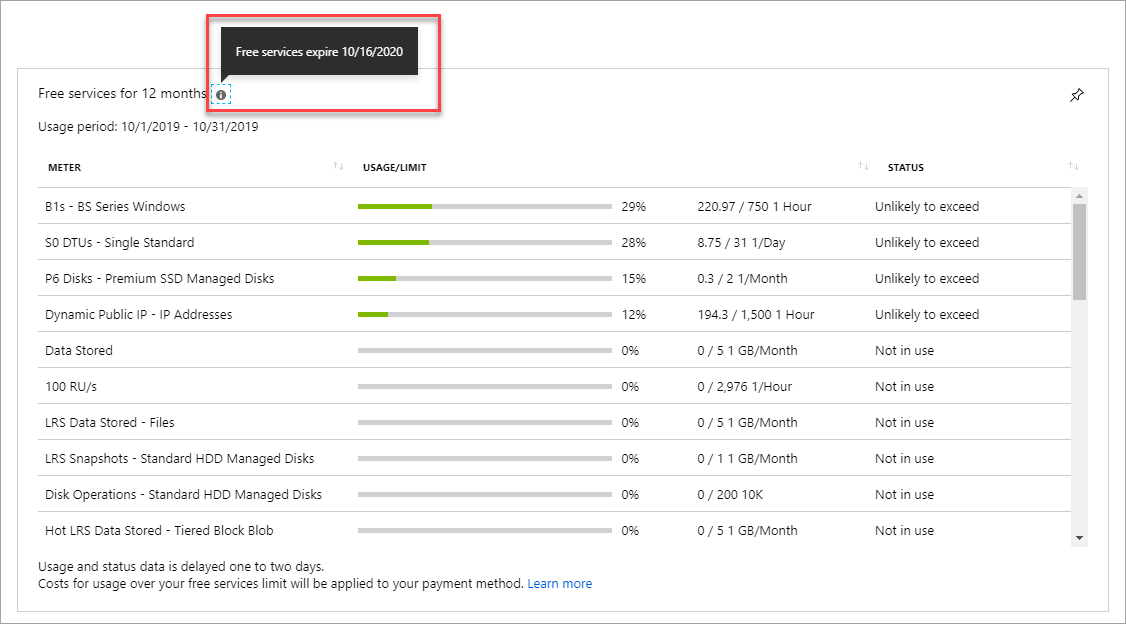
- Subscription Upgrade: Once the free 12-month period expires or the usage limits are exceeded, users must upgrade to a paid Azure subscription to continue using Azure services.
Difference between Free Account and other Azure subscription tiers
The Free Account differs from Azure subscription tiers regarding features, usage limits, and pricing.
While the Free Account provides limited services and usage allowances, paid subscription tiers offer access to a broader range of services, higher usage limits, and additional support options.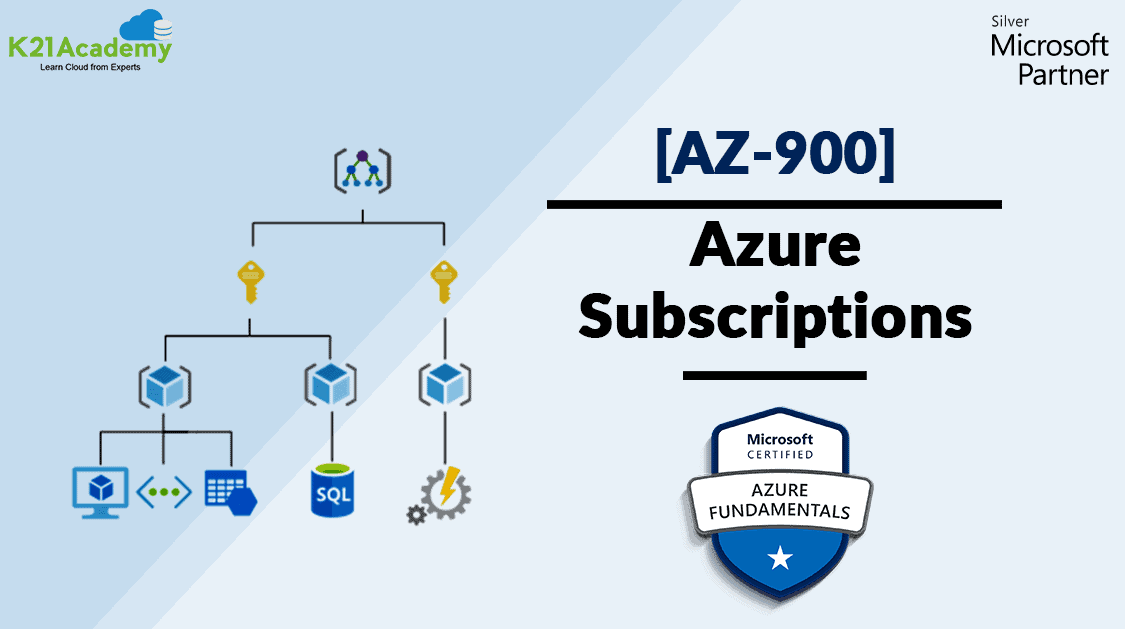
Paid subscriptions suit businesses and individuals with more demanding requirements and production workloads.
See also: Get a Zoom Free Account Easily In 2024
Exploring Azure Services
Azure offers a vast array of services across multiple categories. Some of the vital service categories include:
- Compute: Azure provides virtual machines, containers, serverless computing, and batch processing services to run and scale applications.
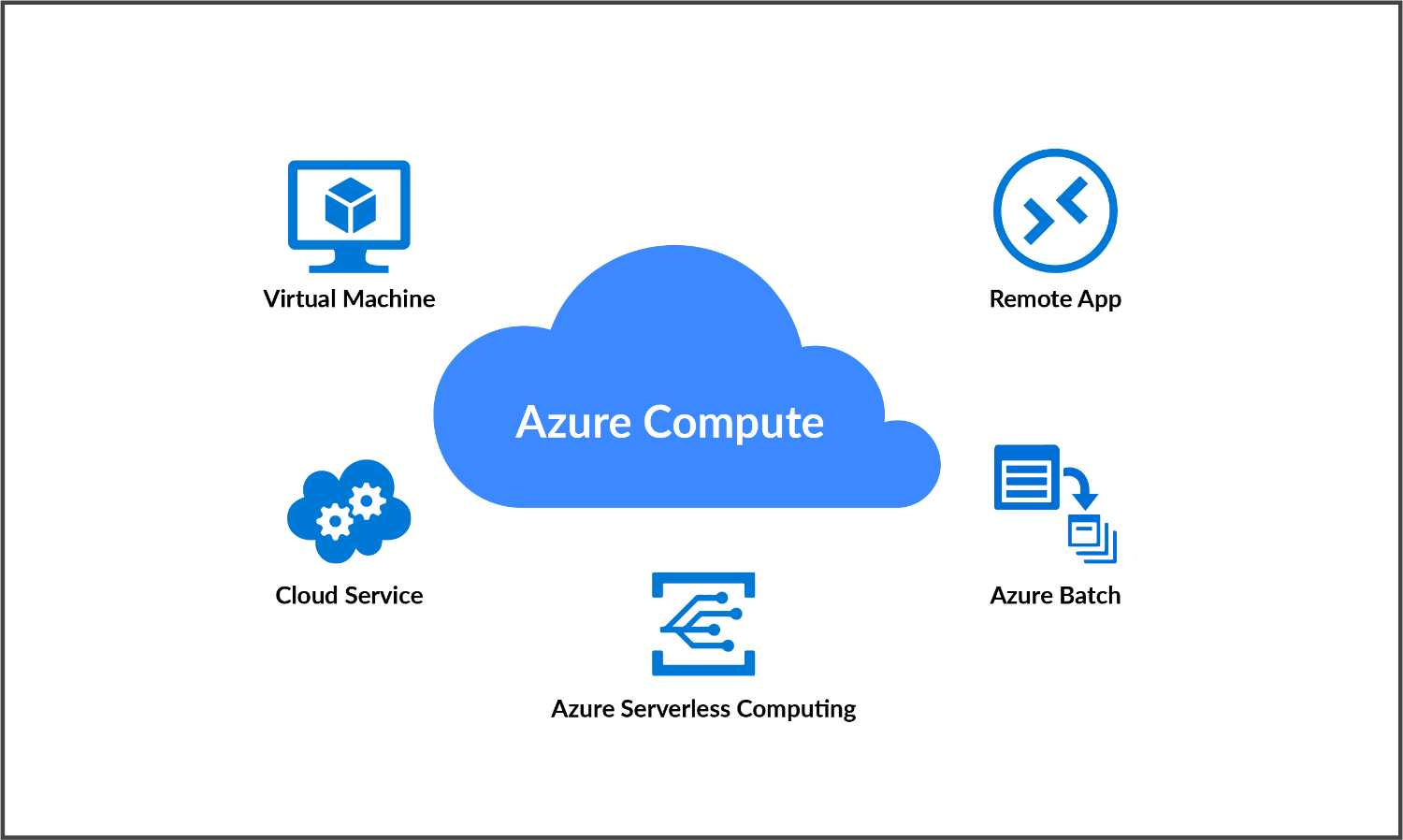
- Storage: To store and manage data, Azure provides several storage choices, including Blob storage, File storage, Queue storage, and Disc storage.

- Databases: Azure provides managed database services such as Azure SQL Database, Azure Cosmos DB, Azure Database for MySQL, and Azure Database for PostgreSQL.
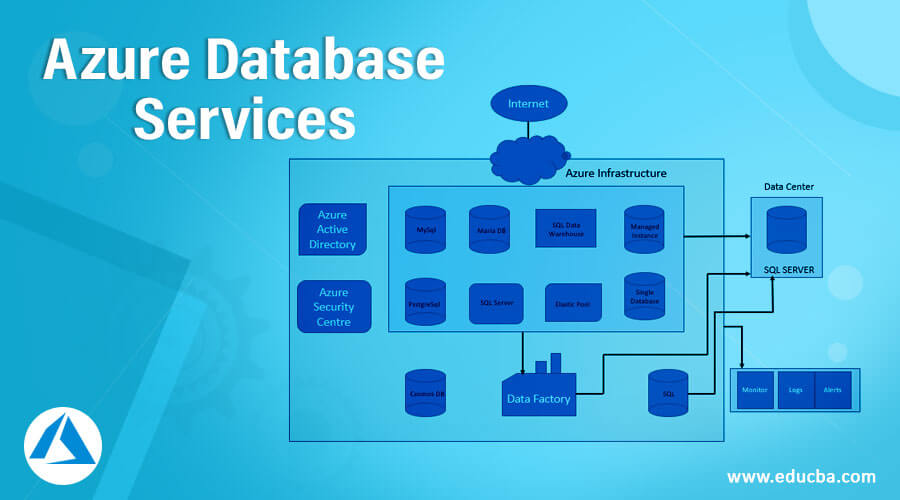
- Networking: Azure offers networking services for connecting and securing applications, including virtual networks, load balancers, VPN gateways, and Azure ExpressRoute.
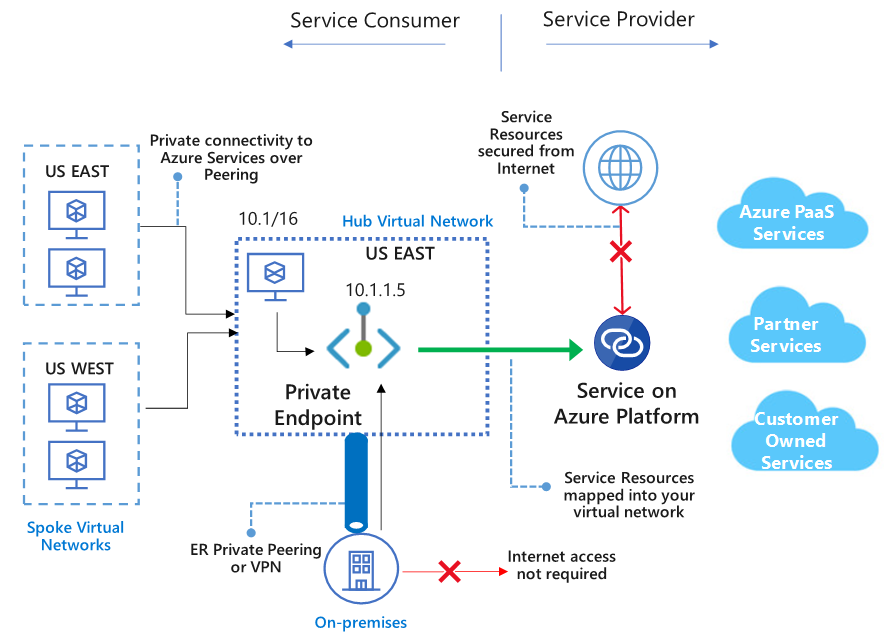
- AI and Machine Learning: Azure provides services for building and deploying AI models, including Azure Machine Learning, Cognitive Services, and Bot Services.

- Analytics: Azure offers services for data analytics, such as Azure Synapse Analytics, Azure Data Lake Analytics, and Azure Stream Analytics.
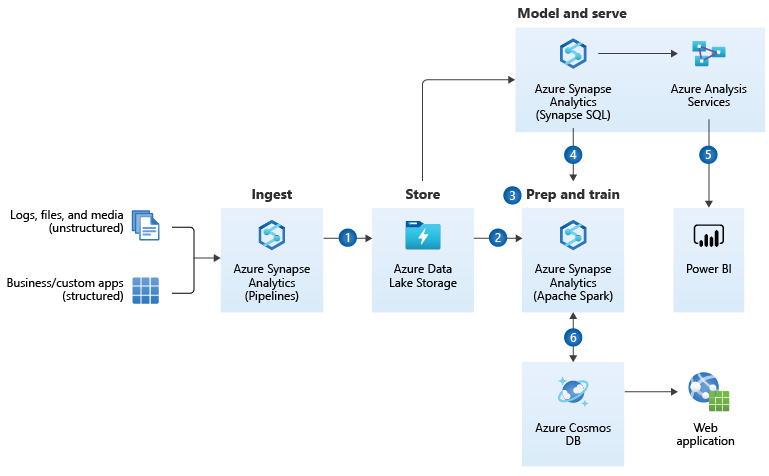
Setting Up Your Free Account
Creating a Free Account is a straightforward process. Here’s a step-by-step guide to help you get started:
- Visit the Azure website (https://azure.microsoft.com) and click the “Start free” button.
- Sign in with your Microsoft account, or if you don’t already have one, get one now.
- Follow the prompts to provide the necessary information, such as your name, email address, and phone number.
- To establish your identity, provide a credit card or debit card number. Charges will be made unless you explicitly upgrade to a paid subscription or exceed the free usage limits.
- Once the account is created, you can explore Azure services and build your applications.
When creating an account, you must provide basic information, confirm your identity, and accept the terms and conditions.
It typically takes a few minutes to complete.
Microsoft may require you to verify your identity and eligibility during registration. This verification process ensures that genuine users use the Free Account and helps prevent misuse of the free resources.
The criteria for qualifying may change based on your area and Microsoft’s standards. Here is a guide on how to get a free Mathway Account.
Free Account Limitations and Upgrading Options
The Free Account has certain limitations to be aware of:
- Service Restrictions: Some Azure services may not be available or have limited functionality under the Free Account. It’s essential to review the service-specific documentation to understand the restrictions.
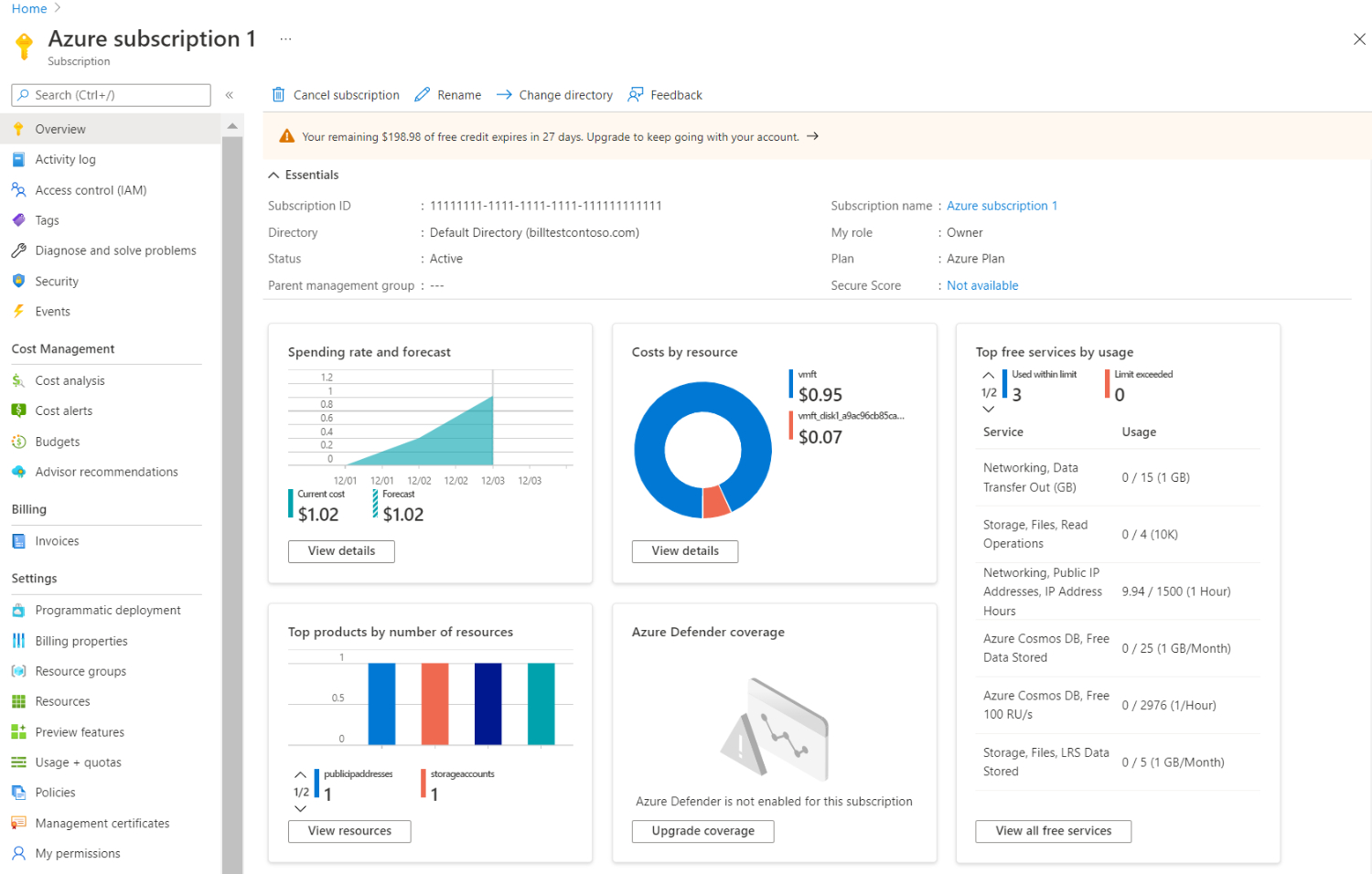
- Usage Quotas: The Free Account has usage quotas for various resources, such as virtual machines, storage accounts, and network bandwidth. Exceeding these quotas may require upgrading to a paid subscription or incurring additional charges.
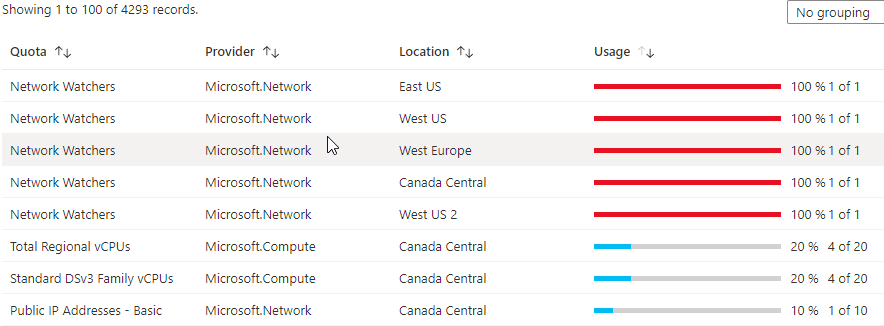
When you outgrow the Free Account or need additional resources, you have options to upgrade to a paid Azure subscription:
- Pay-As-You-Go: You can continue using Azure under the pay-as-you-go model, where you pay for the resources you consume based on their hourly or per-minute rates.
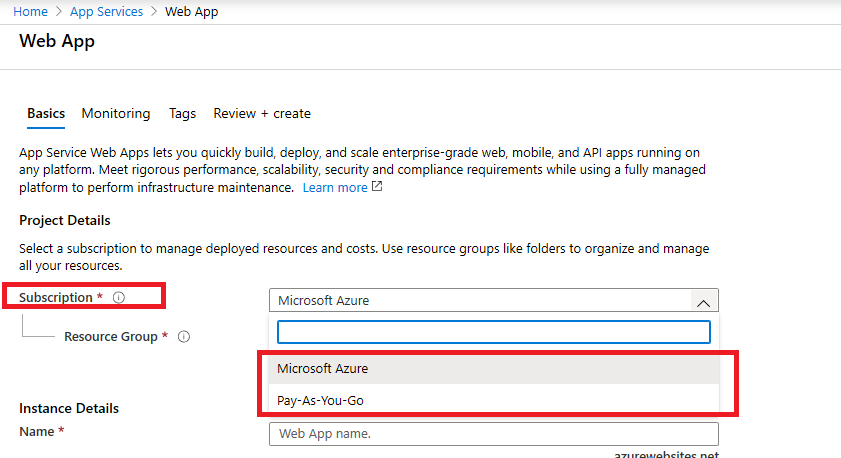
- Azure for Students/Startups: If you’re an eligible student or part of a startup, you may qualify for specialized Azure student programs that offer extended free usage or discounted pricing.
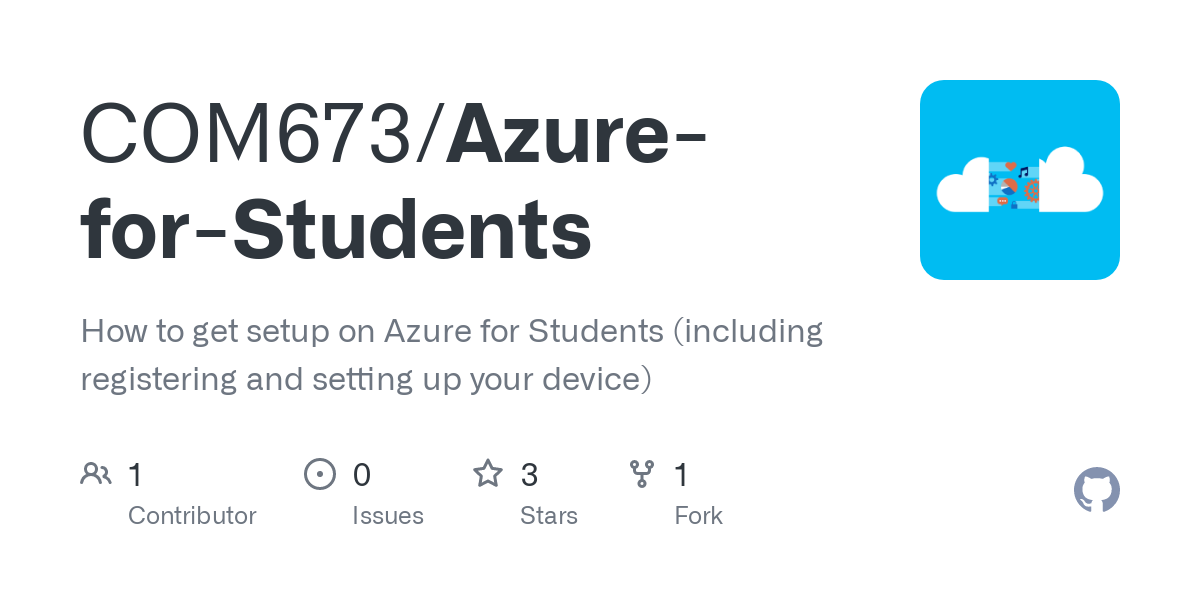
- Azure Subscription Plans: Azure provides various subscription plans, such as Azure Enterprise Agreement, Azure in Open, or Azure Monetary Commitment, tailored to different organizational needs.
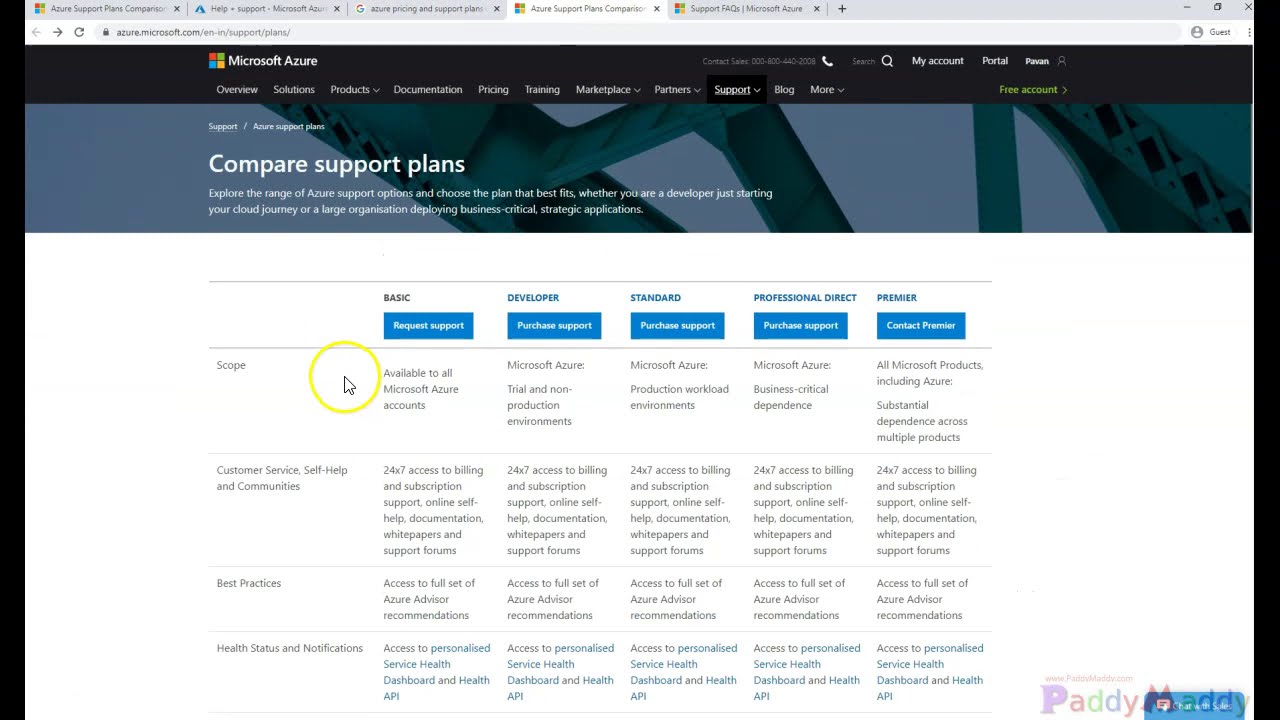
FAQs
What happens when the Free Account expires?
After the Free Account period ends, the services transition to the pay-as-you-go model and you may incur charges based on your usage.
Can I use multiple Free Accounts?
No, each user is eligible for only one Free AccountB. Providing answers to frequently asked questions:
Can I upgrade from the Free Account to a paid subscription?
Yes, you can upgrade to a paid Azure subscription when you outgrow the Free Account or need additional resources.
What happens if I exceed the usage limits of the Free Account?
If you exceed the usage limits, you may incur charges for the additional usage. It's essential to monitor your use closely to avoid unexpected costs.
Can I use Azure services outside the Free Account limits without upgrading?
Using Azure services outside the Free Account limits requires upgrading to a paid subscription or incurring additional charges.
Are there any data transfer costs in the Free Account?
Yes, data transfer costs apply to the Free Account as per Azure's standard pricing. Reviewing the pricing details for data transfer to understand the associated costs is essential.
Conclusion
In conclusion, Azure offers flexible pricing models that cater to different needs, allowing you to choose the most cost-effective option for your workloads. The Azure Free Account provides a valuable opportunity to explore Azure services without initial costs, but it’s essential to be aware of usage limits and potential charges.
You may utilize Azure’s capabilities to the fullest while staying under your spending limit by maximizing costs, monitoring resource usage, and considering the advantages of upgrading to a paid membership.
Beginning with the Free Account, you can access the scalability of Azure. Start your Azure journey with the Free Account and unlock the scalability and potential of Azure for future growth.
Jordan Ramée: Video game and anime journalist since 2016. Turns obsessions into compelling content. Beware: Mentioning Hollow Knight may trigger lengthy lore discussions.
Discover more from FreeAccountsOnline
Subscribe to get the latest posts sent to your email.